WebsitePanel Standalone Server安装配置方法
(编辑:jimmy 日期: 2026/1/2 浏览:3 次 )
WebsitePanel安装好之后,我们会看到桌面多了一个WebsitePanel Installer,双击这个程序之后看到:
接下来我们只要安装WebsitePanel Standalone Server就可以使用WebsitePanel了。首先我们点击WebsitePanel Standalone Server Setup右边的Install看到:

点击Next看到:
点击I Agree看到:
点击Next看到: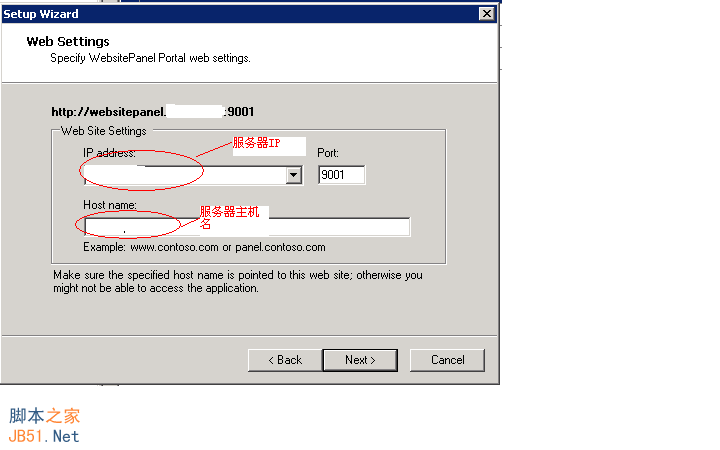
填写相应的服务器IP和主机名(域名最好是有效域名,设置好之后就可以通过域名访问了,IP访问太麻烦),点击Next看到:
点击Next看到: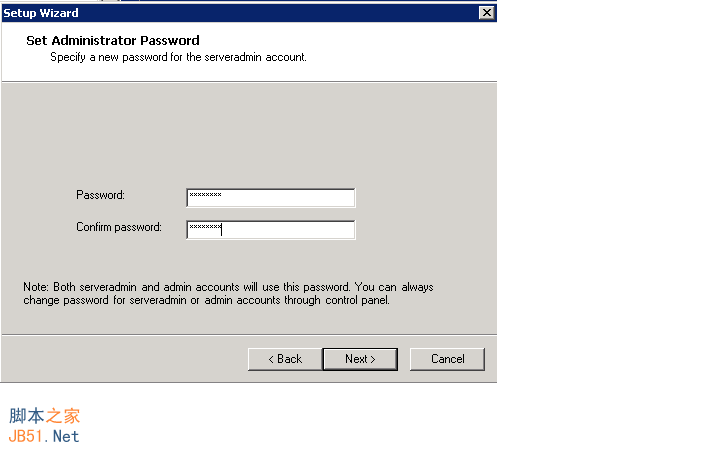
设置serveradmin账号密码后,点击Next看到:

点击Next看到:
点击Finish完成设置后可以看到安装了以下服务:
接下来我们就可以通过第5幅图片中设置的域名:9001访问WebsitePanel面板了。
下一篇:Windows Server 2008 R2上安装WebsitePanel的方法