如何利用ps给人脸加上腮红?本篇主要讲解利用ps给人脸加上腮红效果的教程,难度不大,小编和大家一起学习,想学习的小伙伴快来吧。
- 软件名称:
- Photoshop CS6 13.0 官方版 中文绿色免费版 (PSCS6中文绿色版)
- 软件大小:
- 160MB
- 更新时间:
- 2014-05-15立即下载
利用ps给人脸加上腮红效果的教程:
效果图:

素材:

1.打开图片,Ctrl+J复制一层。
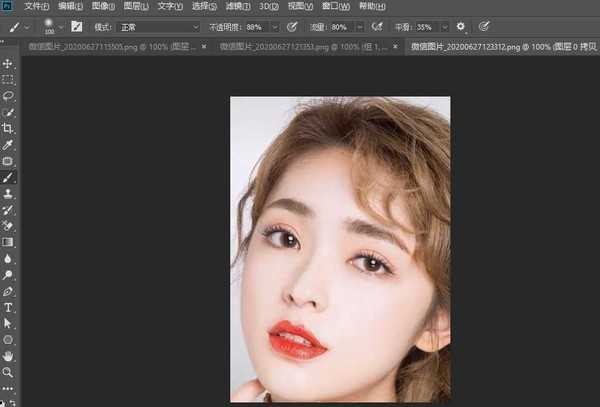
2.用套索工具画出苹果肌部分,(按住shift键建立多个选区)
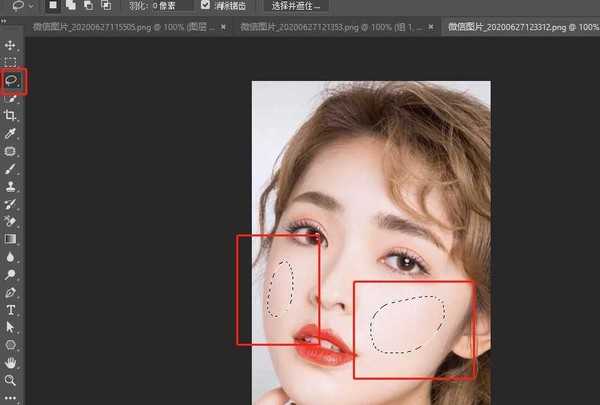
3.添加曲线。

4.稍微拉低点。
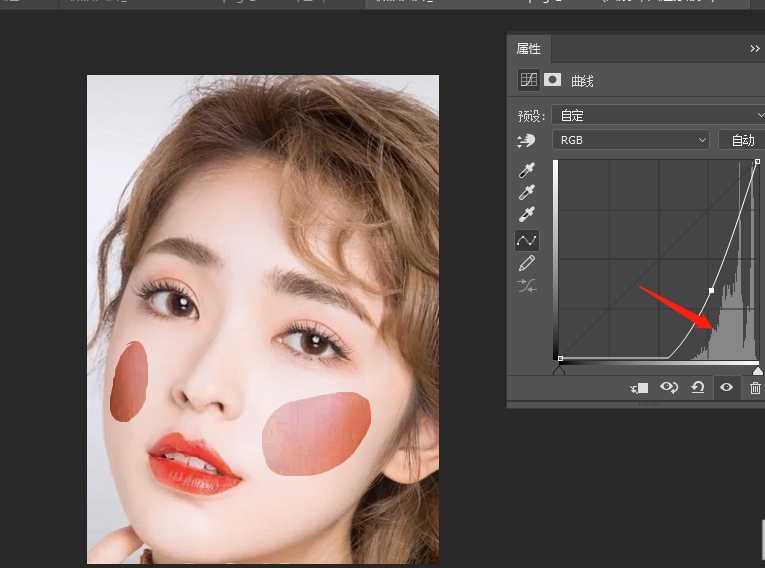
5.点击曲线蒙版,调整羽化值,效果完成。

以上就是小编给大家带来的利用ps给人脸加上腮红效果的教程,更多精彩内容请关注网站。