Photoshop 照片调色 朦胧色彩美女照片
(编辑:jimmy 日期: 2026/1/5 浏览:3 次 )
今天很多朋友说喜欢我的朦胧风格,所以呢,我就出个教程,希望大家能学到些东西,当然了,我也不知道我这个算不算日系中的朦胧色彩,不过,我个人是非常喜欢这个色调和这种感觉
当然了,可能我的这个色彩不是很纯熟,还希望各位大侠指点指点,在这里呢,先感谢下原片提供者:lthdaxia,感谢您的支持,也谢谢你提供的原片。
大家有什么意见或者建议,可以给我发短信,或者留言下!
在这里献丑了,再有一个,就是希望大家不要追逐数值不对的问题,因为我这个教程是二次做的,第一次做的没保存PSD格式,我希望大家学的是方法,而不是数值!就我调这个朦胧色彩的方法就有10多种,各根据照片的不同,而变化着方法,这是其中的一种
HOHO.好像废话有点多,开始吧!
再有就是我这个是QQ截图,效果有点差,还望见谅!
效果图

教程:






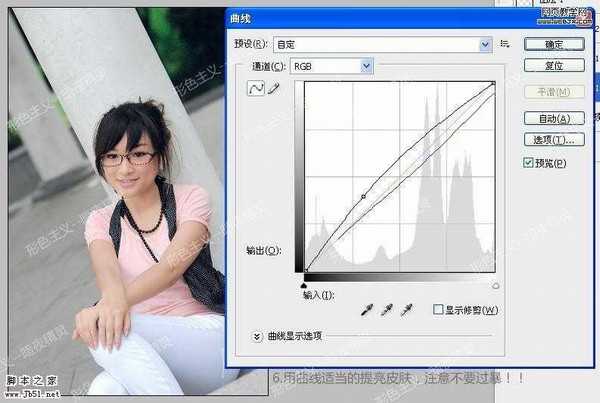
上一页12 下一页 阅读全文
当然了,可能我的这个色彩不是很纯熟,还希望各位大侠指点指点,在这里呢,先感谢下原片提供者:lthdaxia,感谢您的支持,也谢谢你提供的原片。
大家有什么意见或者建议,可以给我发短信,或者留言下!
在这里献丑了,再有一个,就是希望大家不要追逐数值不对的问题,因为我这个教程是二次做的,第一次做的没保存PSD格式,我希望大家学的是方法,而不是数值!就我调这个朦胧色彩的方法就有10多种,各根据照片的不同,而变化着方法,这是其中的一种
HOHO.好像废话有点多,开始吧!
再有就是我这个是QQ截图,效果有点差,还望见谅!

效果图

教程:






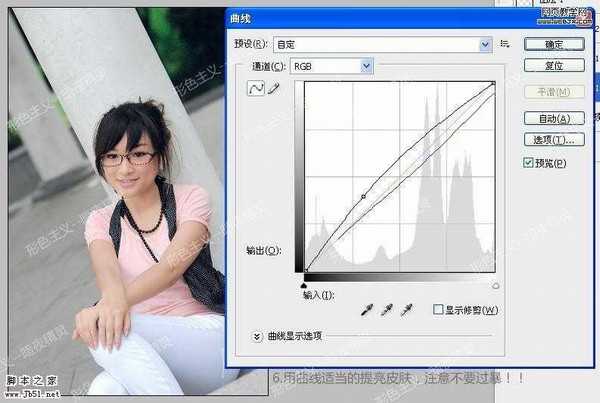
上一页12 下一页 阅读全文
下一篇:ps沙漠风光图怎么做后期调色?