PS合成制作出蜗牛背上的梦幻房子
(编辑:jimmy 日期: 2026/2/20 浏览:3 次 )
教程重点是蜗牛背上房子的合成。作者非常细心,用藤蔓构成一个房子,并加入了门,窗户,烟囱,等等,非常有意境;再配上清新的自然背景和地面,画面非常唯美。
最终效果

一、建立基本场景 1、在Photoshop创建如下图所示的画布,设置长宽为1500*1100像素

2、打开前景素材,选择多边形套索工具,如下图将前景物选择创建选区,然后用移动工具将前景移放到画布的下半部。按Ctrl+T调出自由变换工具,调整角度形成水平放置的效果。


3、对前景图层添加图层蒙版,选用软黑笔刷,将边缘软化,让前景边缘融合在白色背景中。

4、选择“滤镜>模糊>高斯模糊”,设置半径为8像素。

在滤镜的蒙版上,选用软黑笔刷将前景中间的模糊效果去掉。
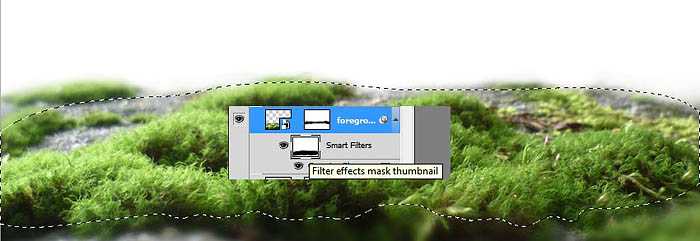
上一页12 3 4 5 6 7 8 下一页 阅读全文
最终效果

一、建立基本场景 1、在Photoshop创建如下图所示的画布,设置长宽为1500*1100像素

2、打开前景素材,选择多边形套索工具,如下图将前景物选择创建选区,然后用移动工具将前景移放到画布的下半部。按Ctrl+T调出自由变换工具,调整角度形成水平放置的效果。


3、对前景图层添加图层蒙版,选用软黑笔刷,将边缘软化,让前景边缘融合在白色背景中。

4、选择“滤镜>模糊>高斯模糊”,设置半径为8像素。

在滤镜的蒙版上,选用软黑笔刷将前景中间的模糊效果去掉。
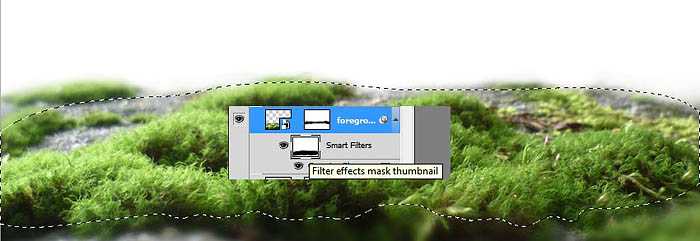
上一页12 3 4 5 6 7 8 下一页 阅读全文
下一篇:PS简单快速合成超酷的图片