photoshop合成制作出悬崖上的城堡教程
(编辑:jimmy 日期: 2026/2/20 浏览:3 次 )
先看效果图

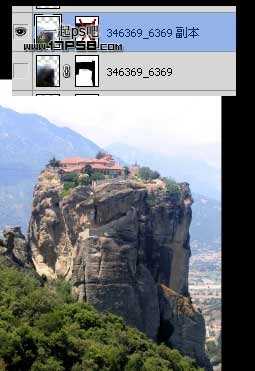

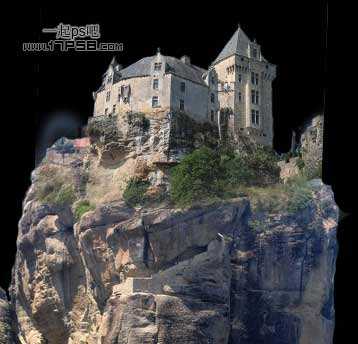
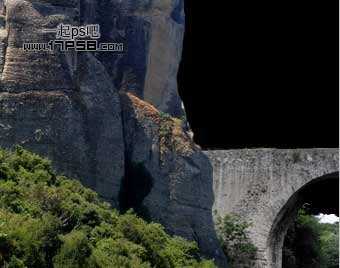


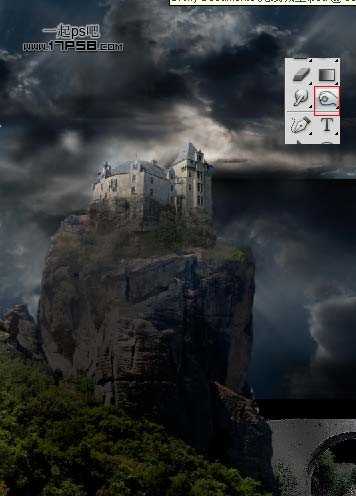



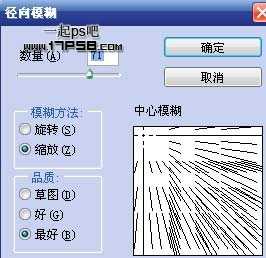




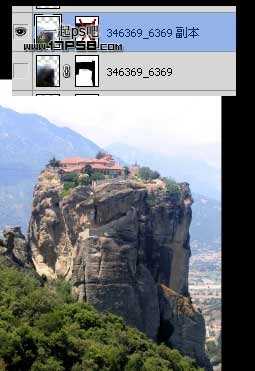

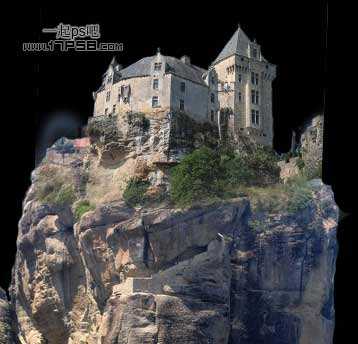
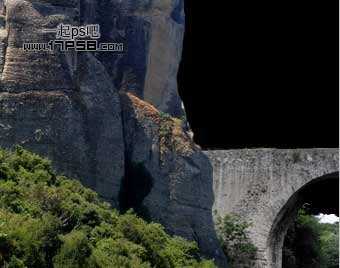


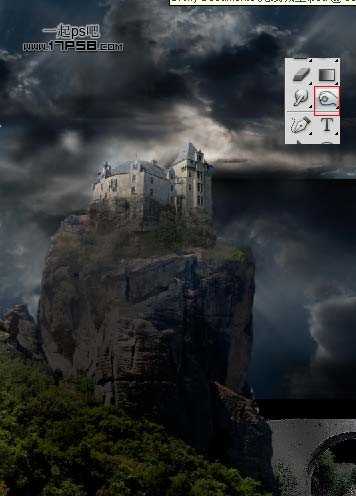



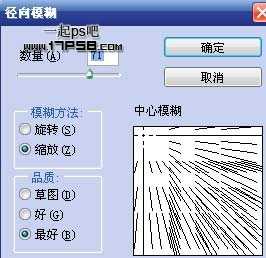



下一篇:photoshop设计合成恐怖的山丘城堡