photoshp 合成燃烧的飞弹
(编辑:jimmy 日期: 2026/2/20 浏览:3 次 )
来源: 作者:不详
合成是PS里面一项较高级别的操作。需要较强的创意思维和PS扎实功底。尤其在处理细节的时候,一定要做到近乎完美,不能有任何瑕疵的地方。
最终效果

1、新建立Photoshop文档。
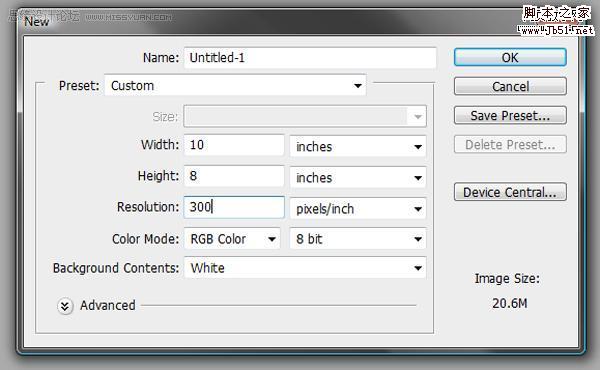
2、创建3个渐变调整图层。
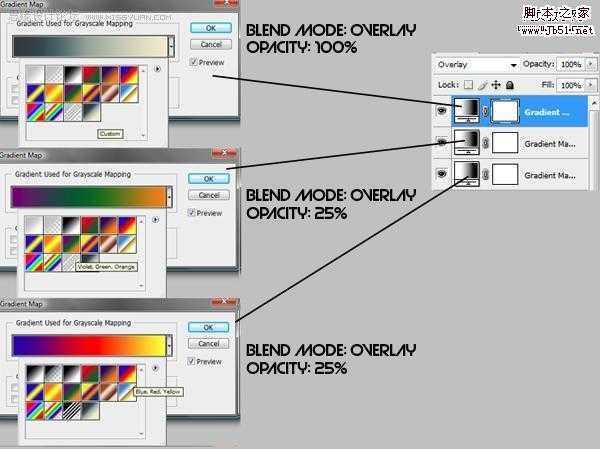
3、新建立图层,填充为50%灰色,然后添加杂色,设置Amount: 400, Gaussian, Monochromatic,图层模式调整为叠加,不透明度调整到40%,效果如下。
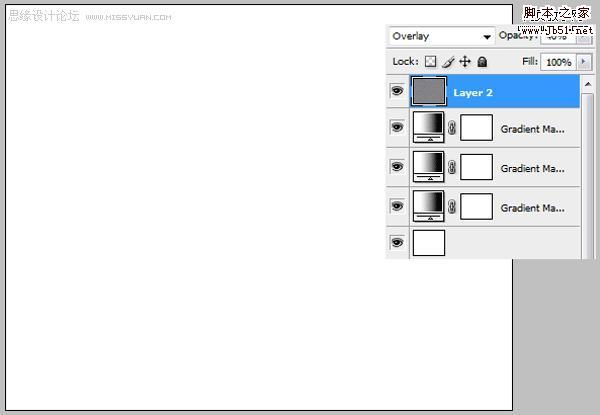
4、我们群组这些图层。
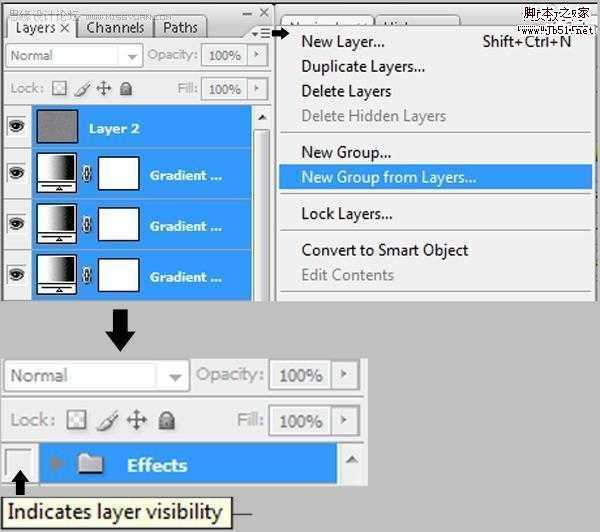
5、打开图片素材,拖进来按CTRL+T变形。

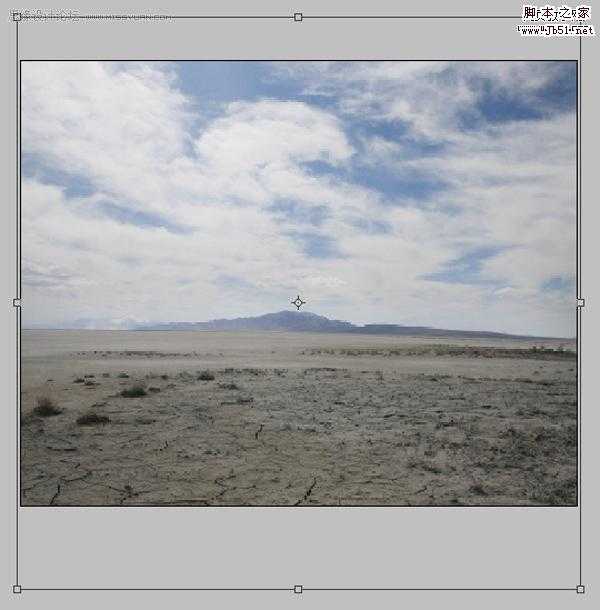
6、拉一条参考线。
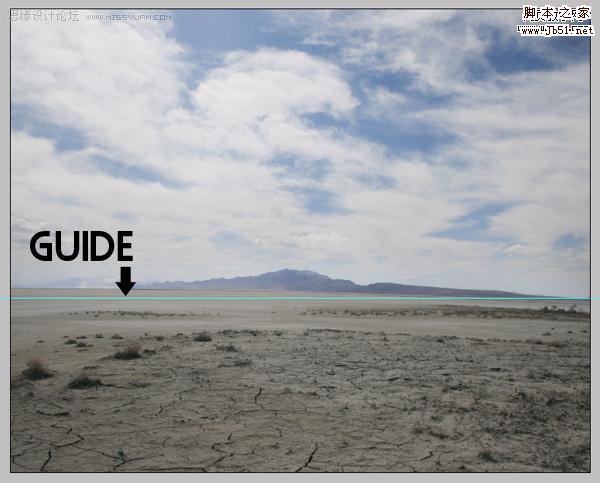
7、继续调整。
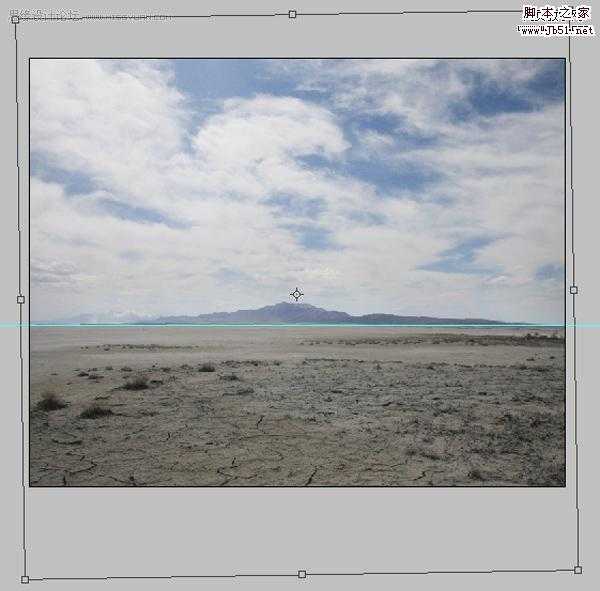
8、选区工具制作矩形选区。
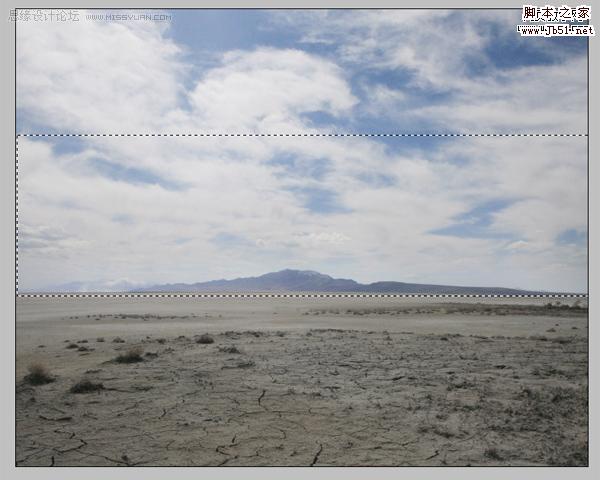
9、用克隆图章工具,克隆天空使云彩不同。
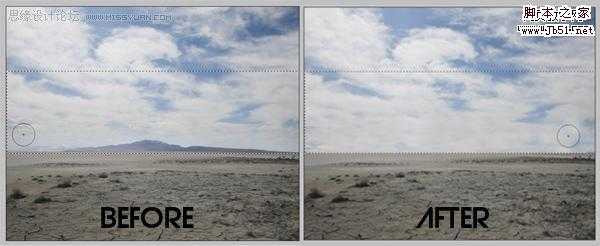
10、创建曲线调整层。
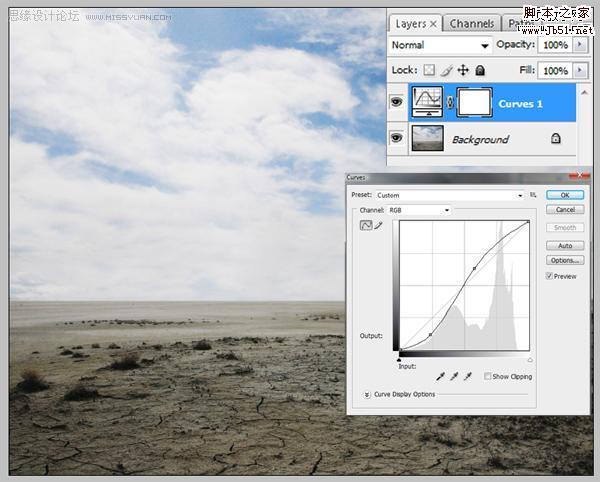
上一页12 3 4 下一页 阅读全文
合成是PS里面一项较高级别的操作。需要较强的创意思维和PS扎实功底。尤其在处理细节的时候,一定要做到近乎完美,不能有任何瑕疵的地方。
最终效果

1、新建立Photoshop文档。
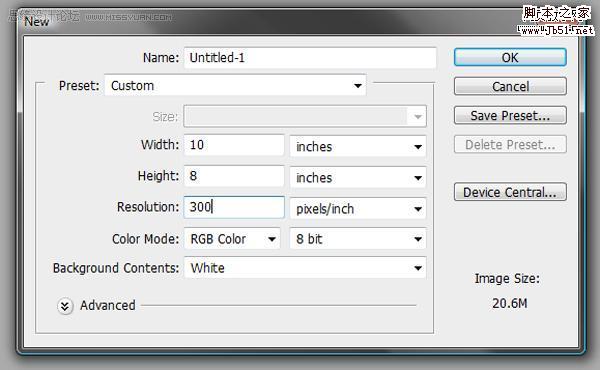
2、创建3个渐变调整图层。
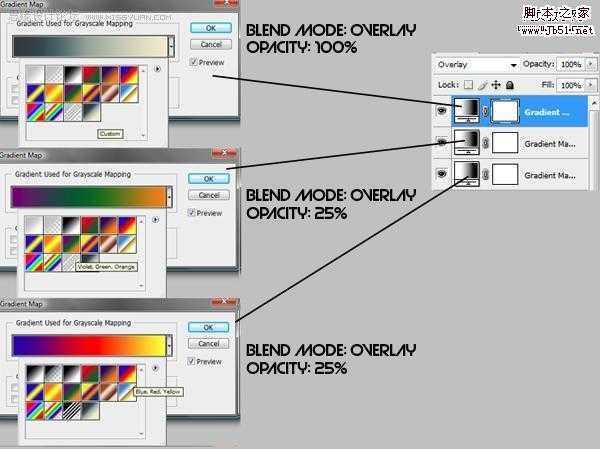
3、新建立图层,填充为50%灰色,然后添加杂色,设置Amount: 400, Gaussian, Monochromatic,图层模式调整为叠加,不透明度调整到40%,效果如下。
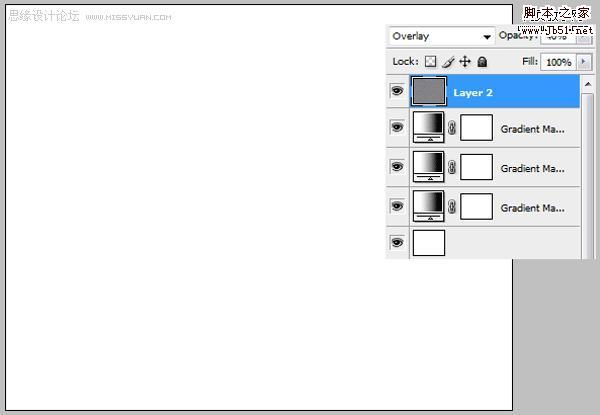
4、我们群组这些图层。
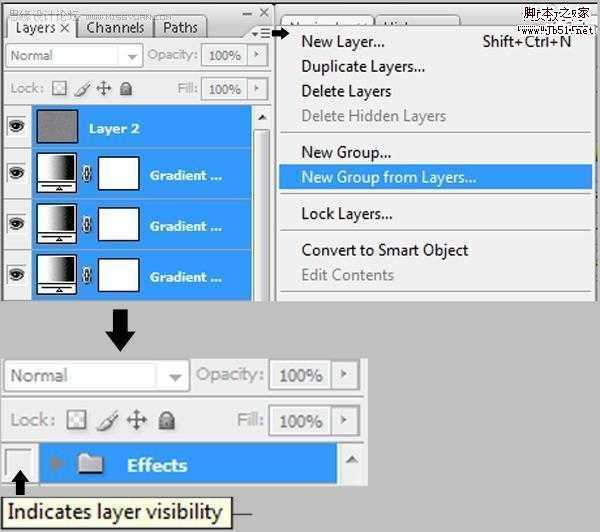
5、打开图片素材,拖进来按CTRL+T变形。

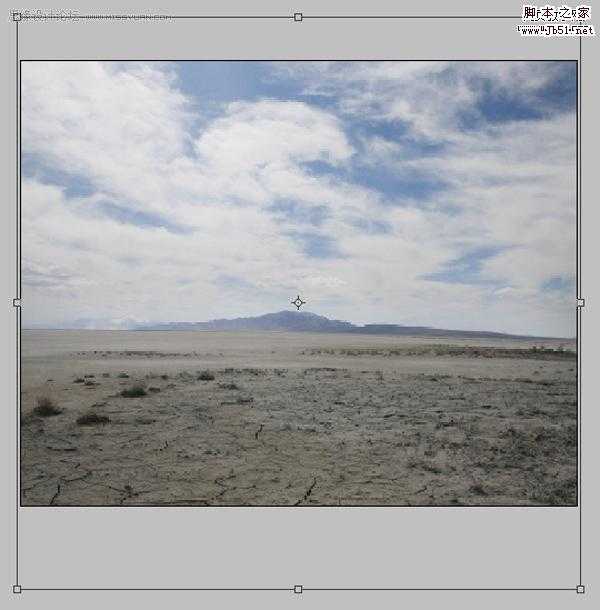
6、拉一条参考线。
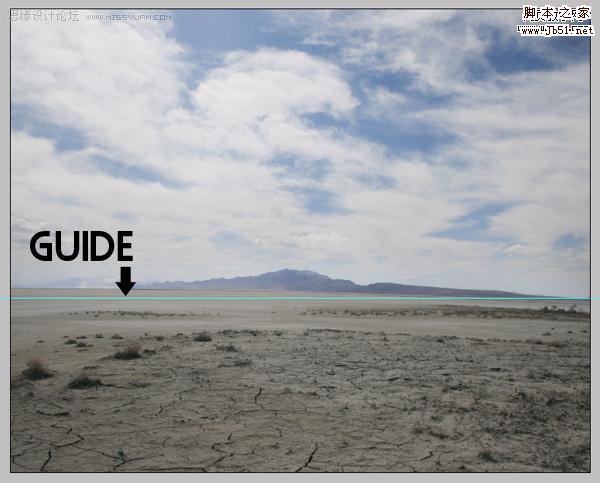
7、继续调整。
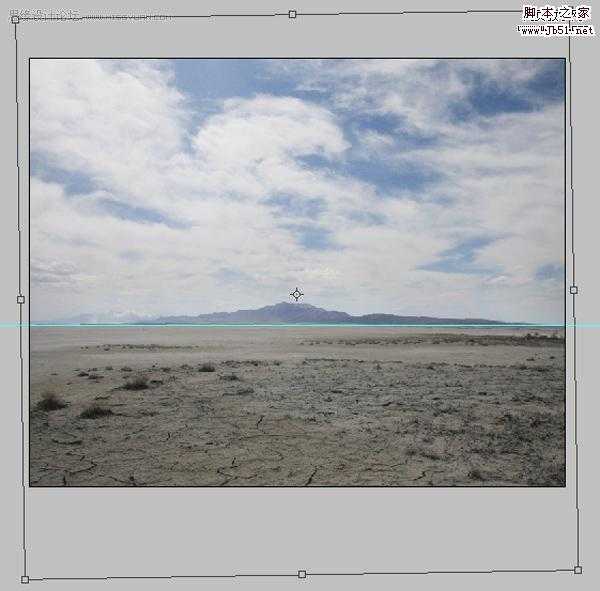
8、选区工具制作矩形选区。
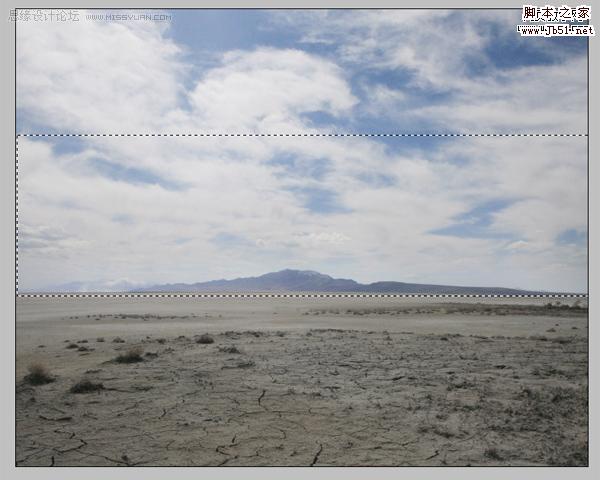
9、用克隆图章工具,克隆天空使云彩不同。
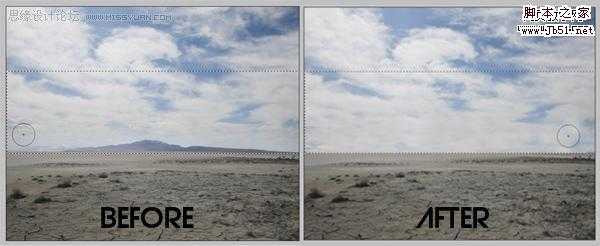
10、创建曲线调整层。
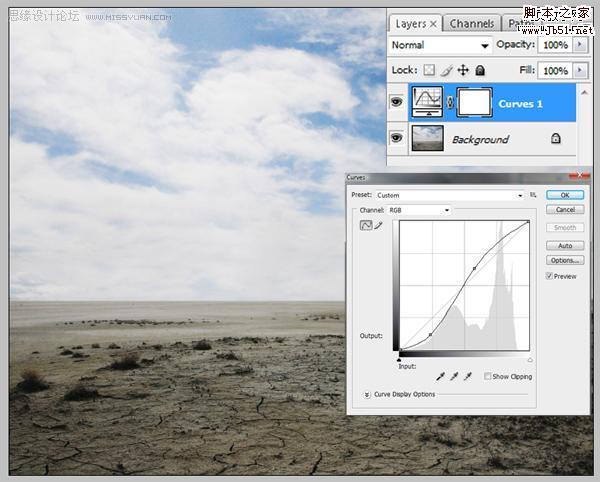
上一页12 3 4 下一页 阅读全文
下一篇:photoshop 超强合成梦幻岛的仙女