photoshop鼠绘出逼真的红色瓷杯子
(编辑:jimmy 日期: 2026/2/22 浏览:3 次 )
效果图:

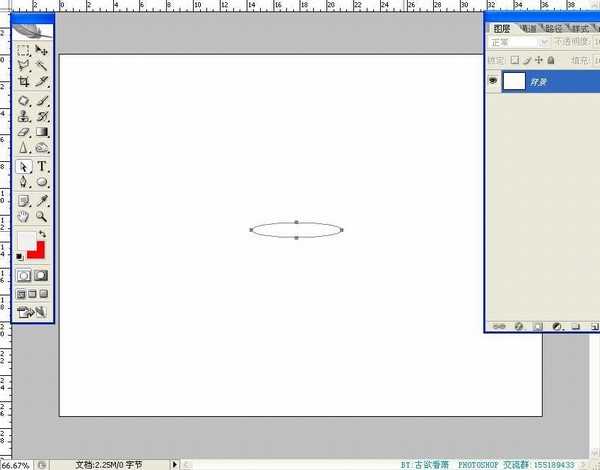
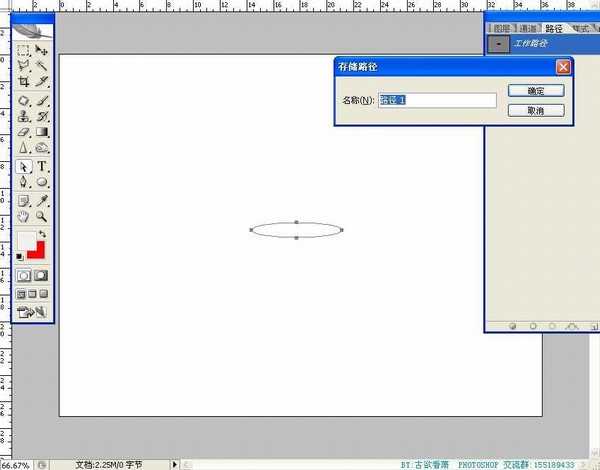

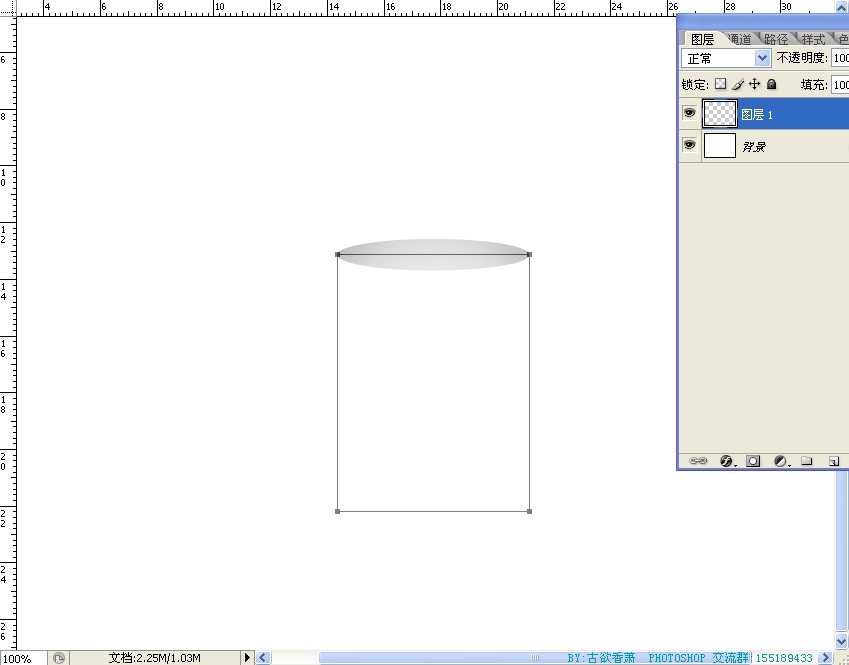
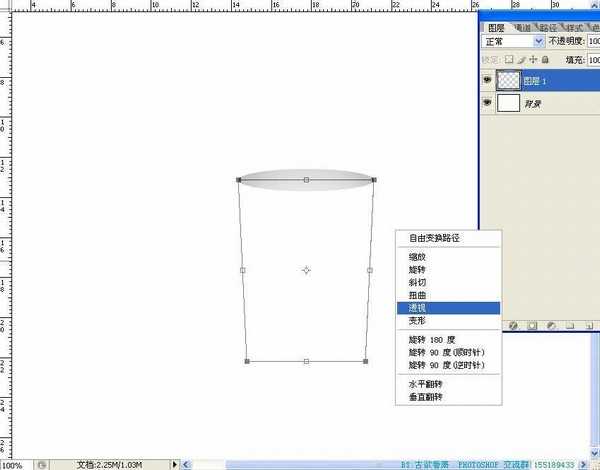
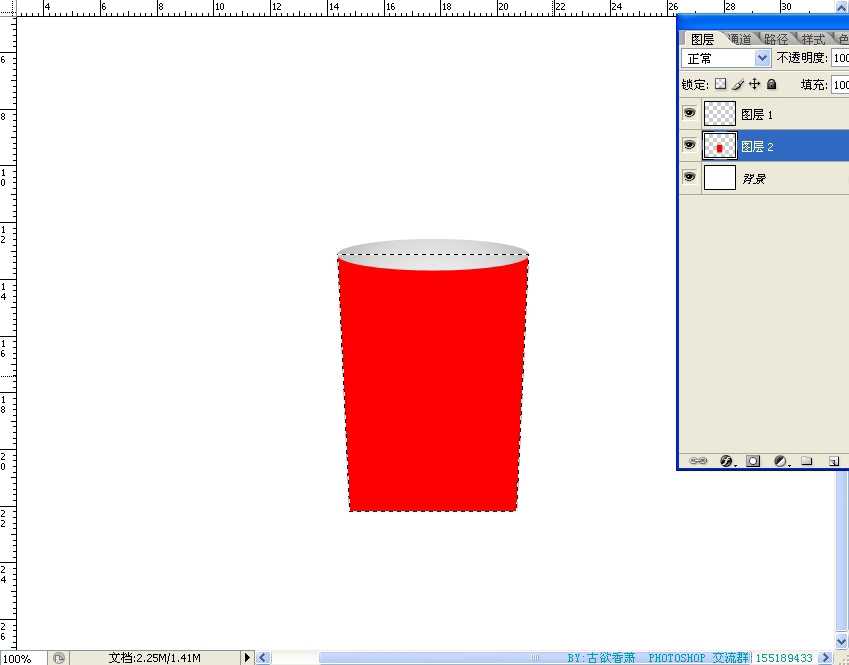
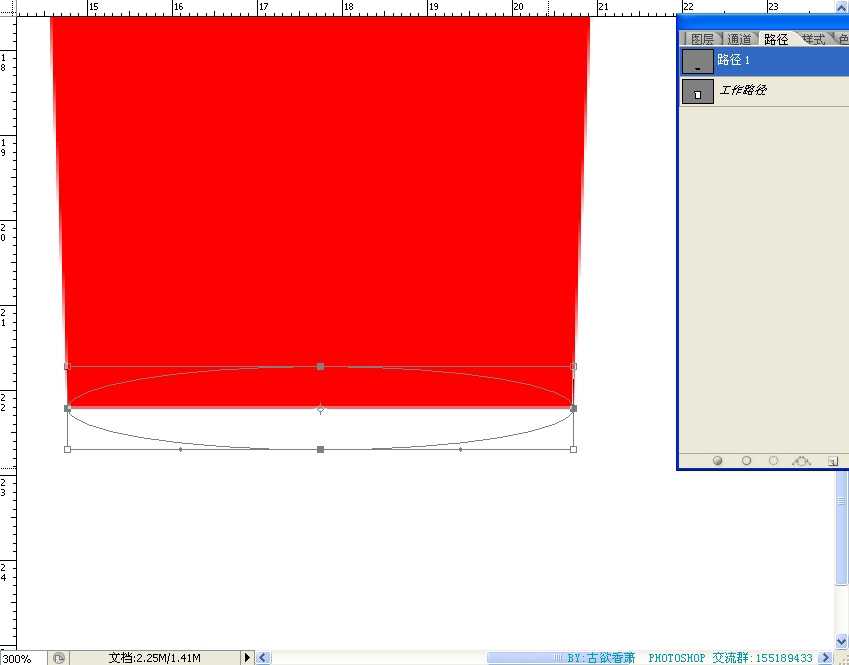
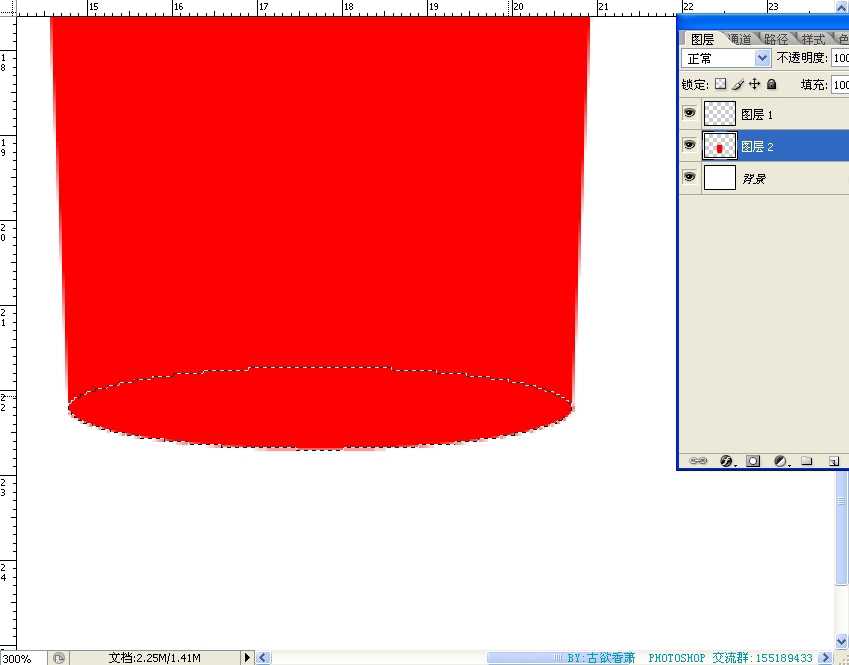
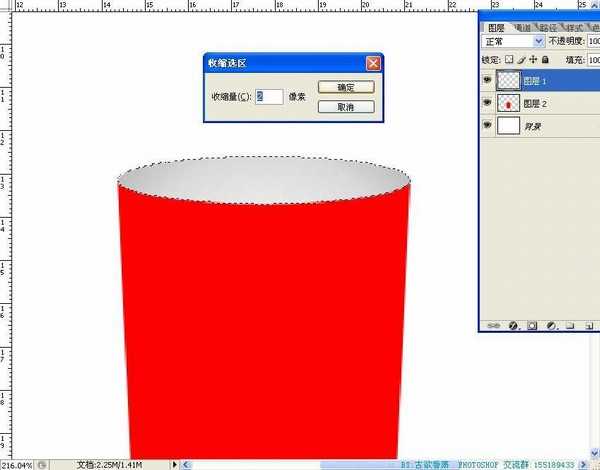
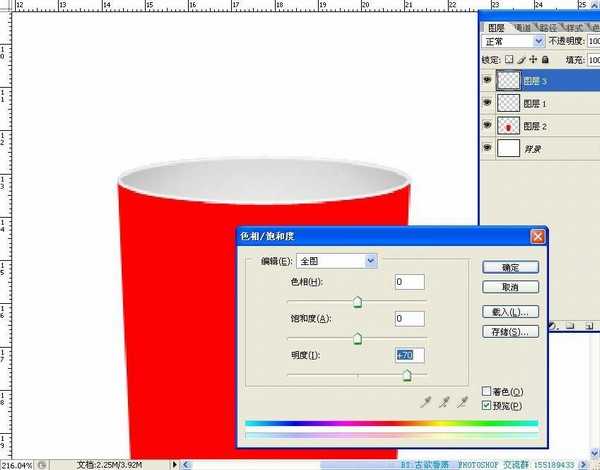
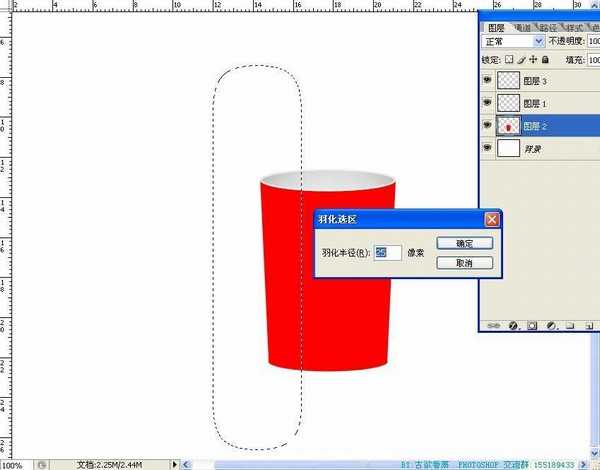

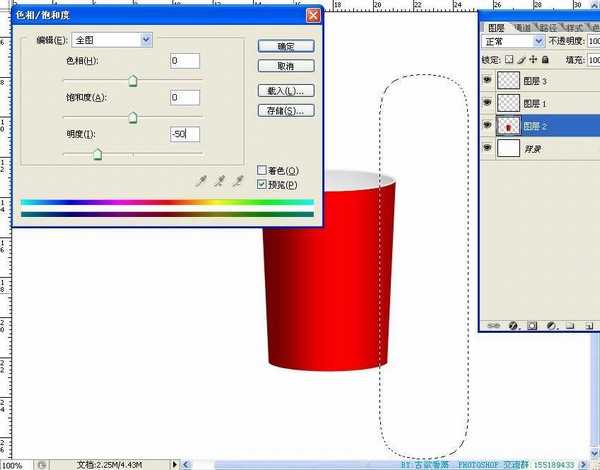
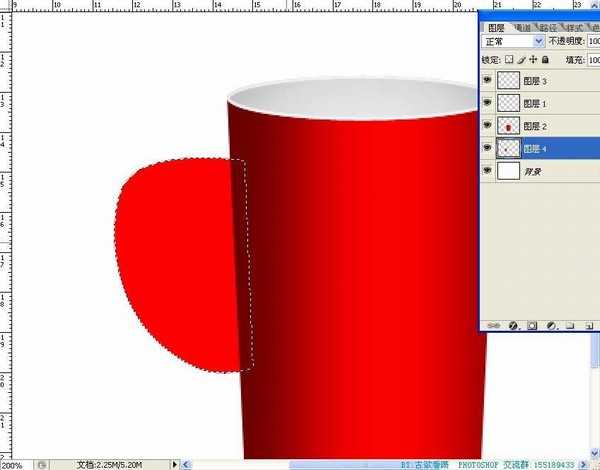
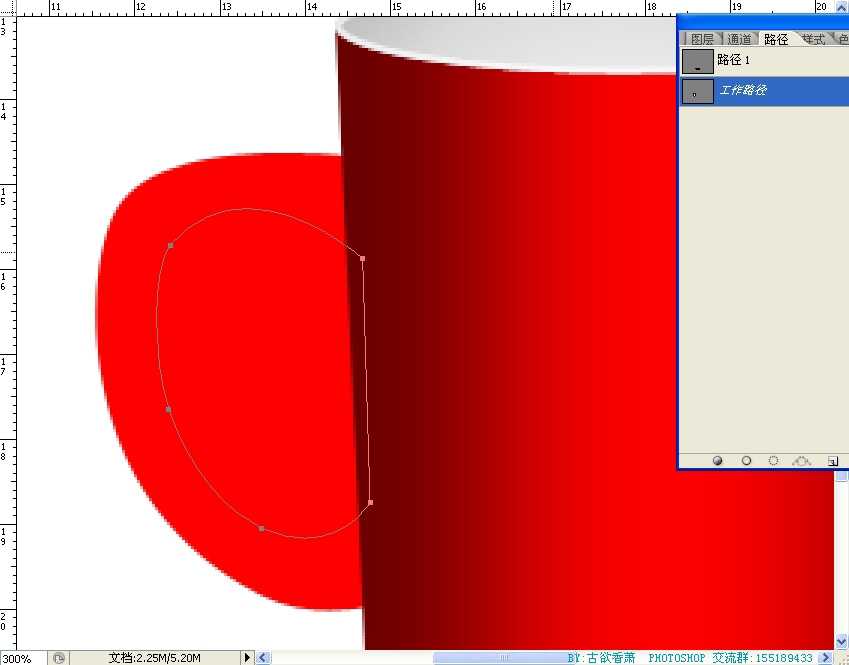
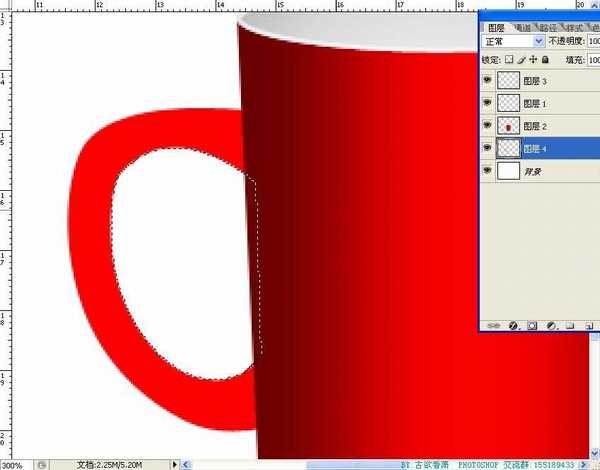
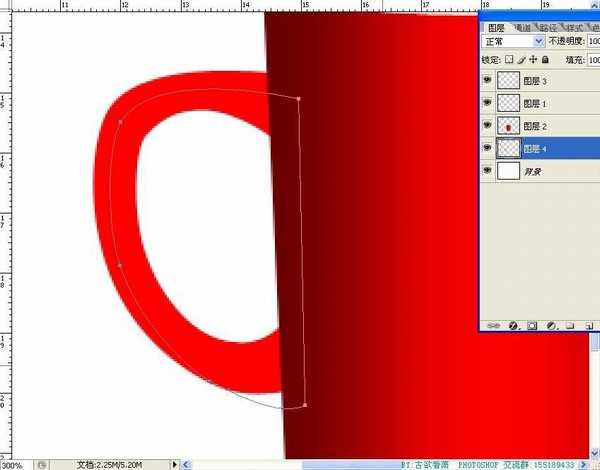
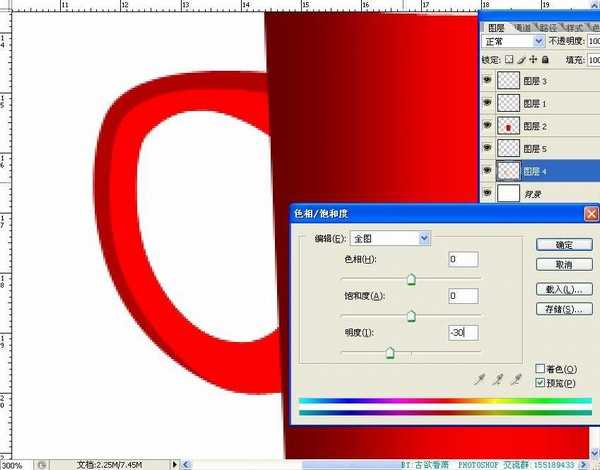
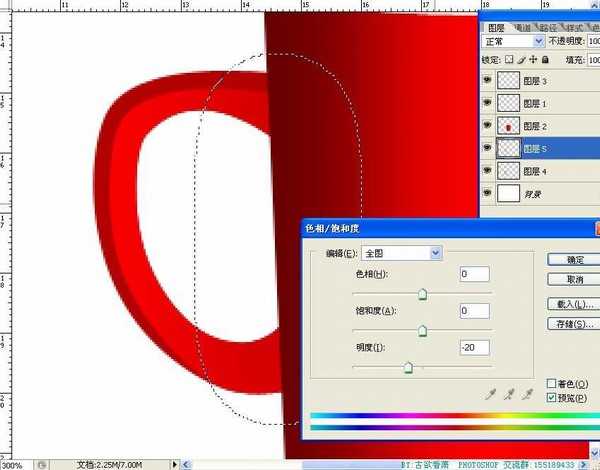
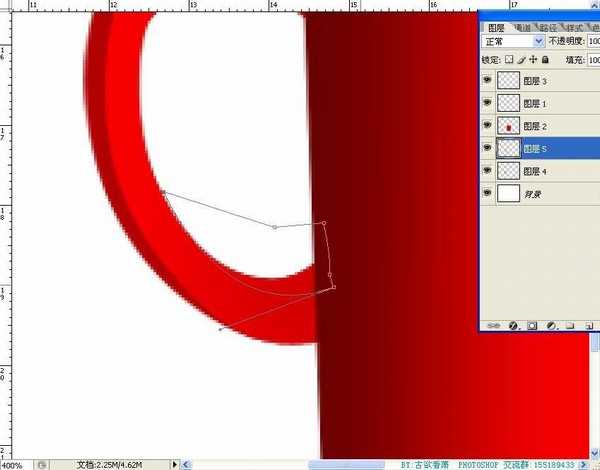
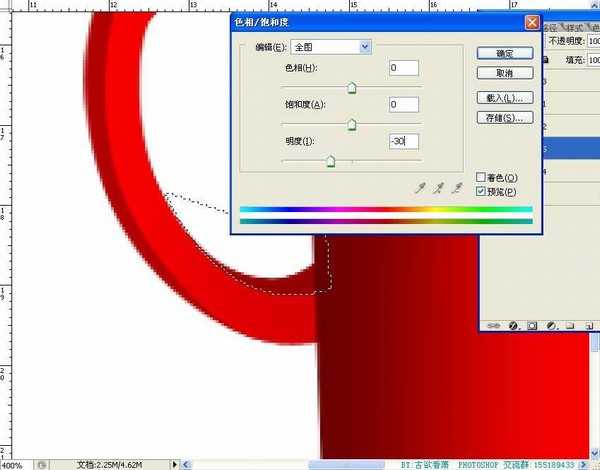
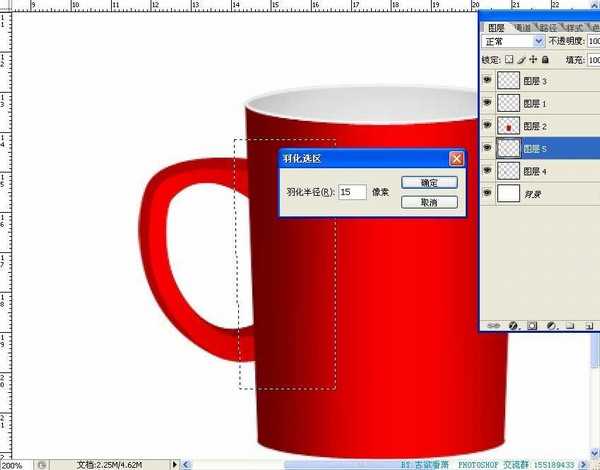
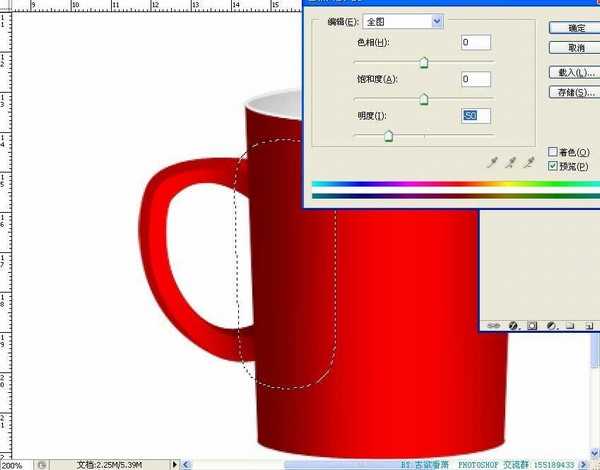
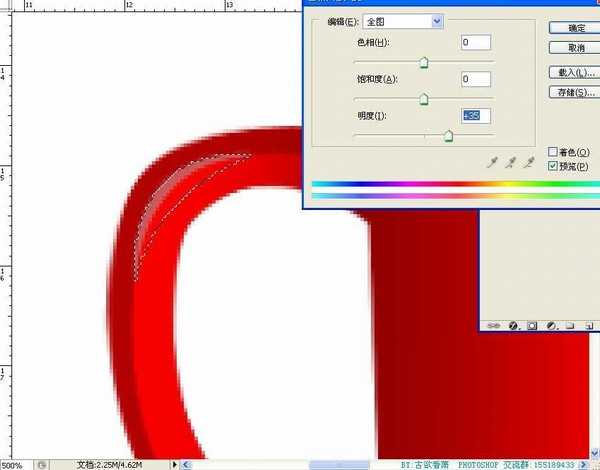
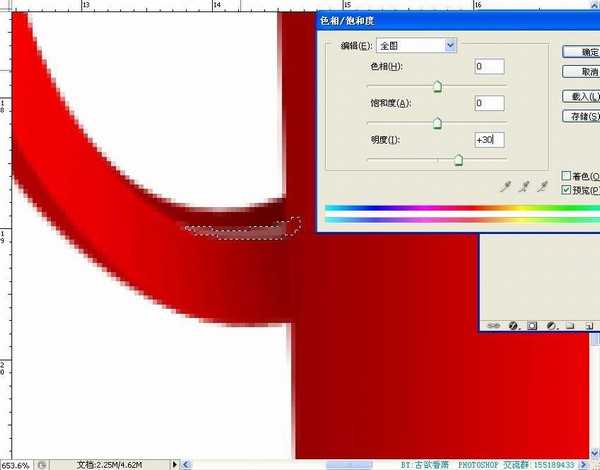
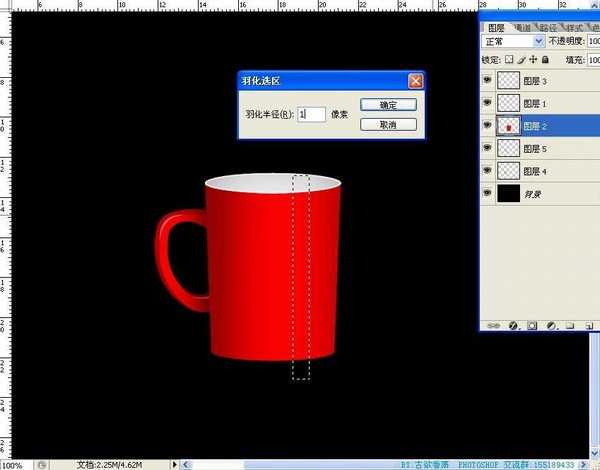

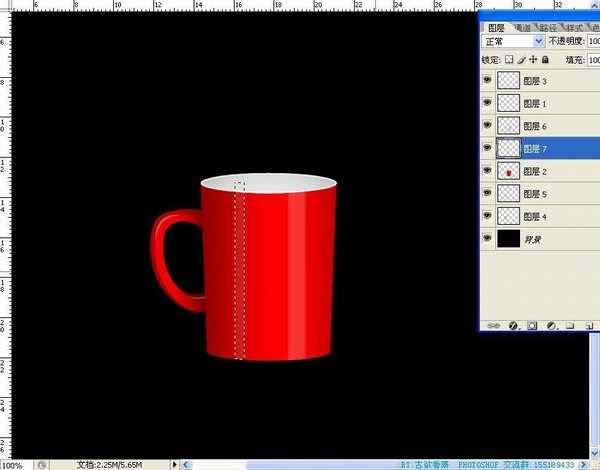
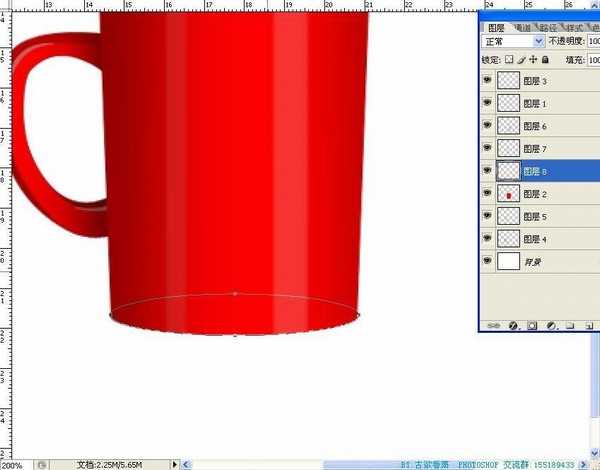
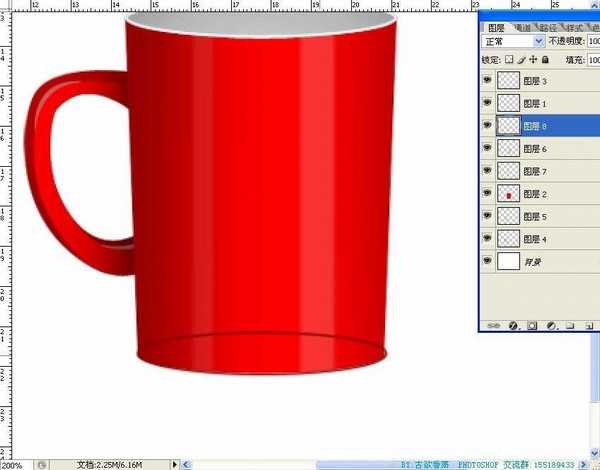
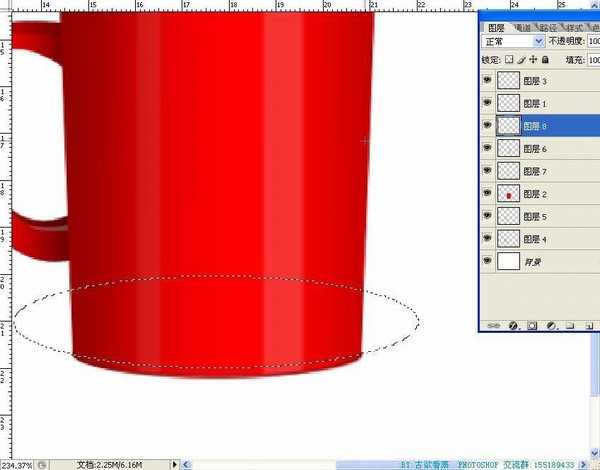
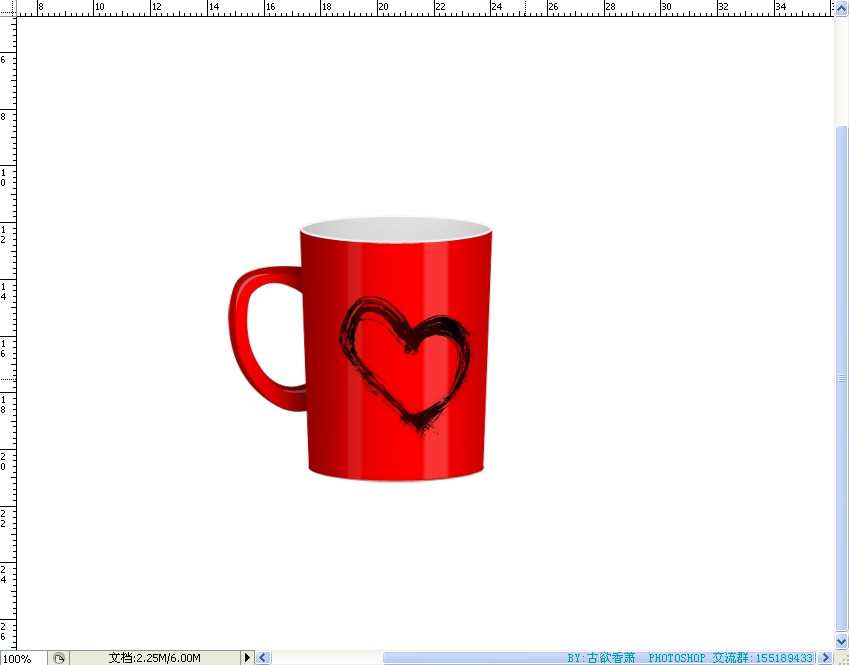
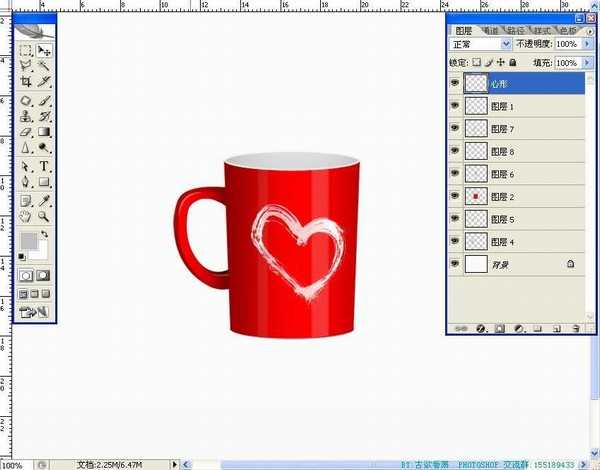
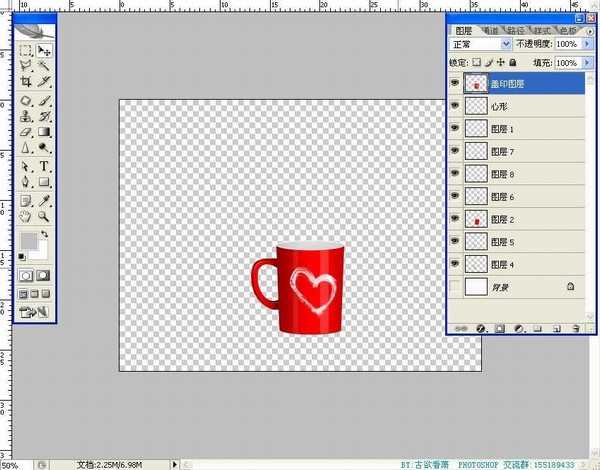
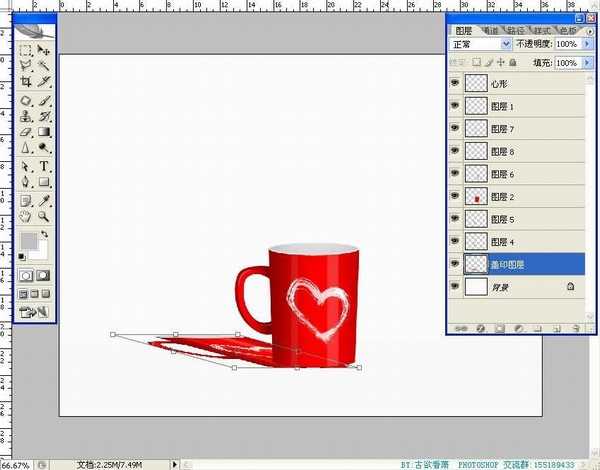
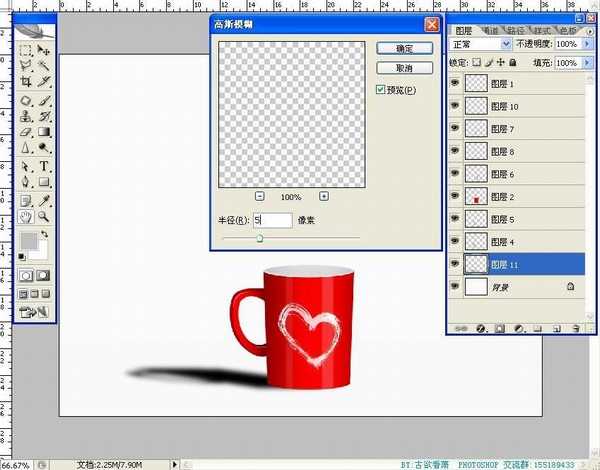
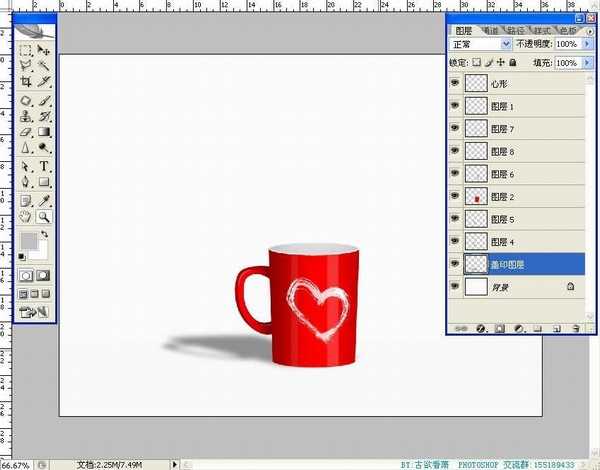
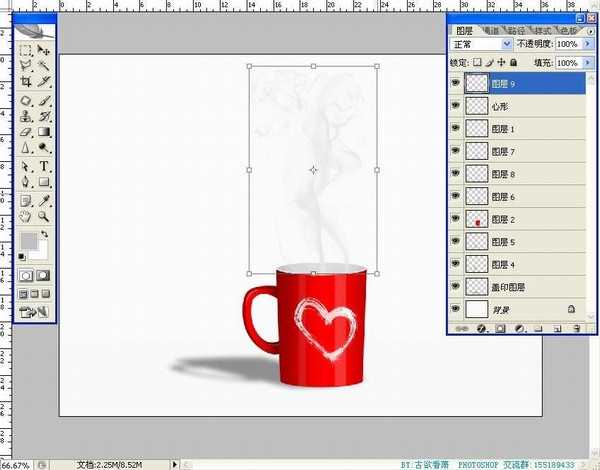
素材:



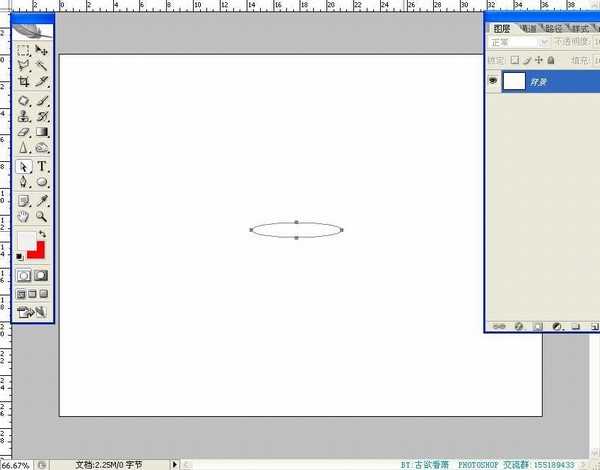
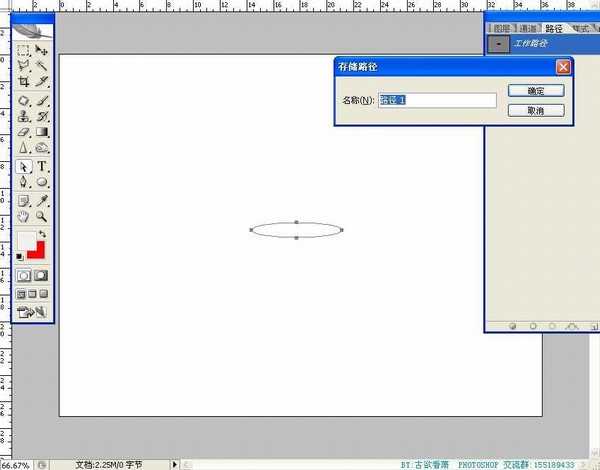

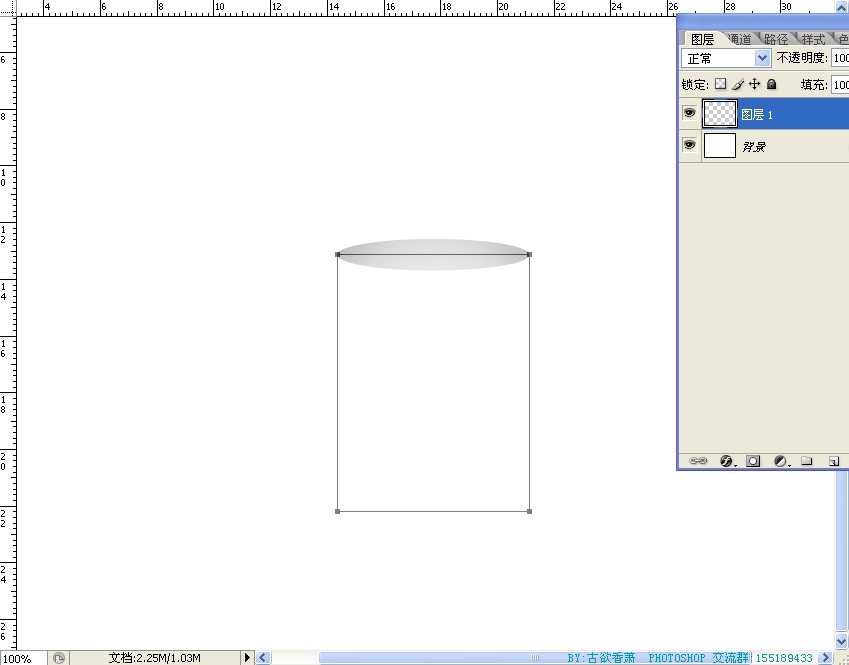
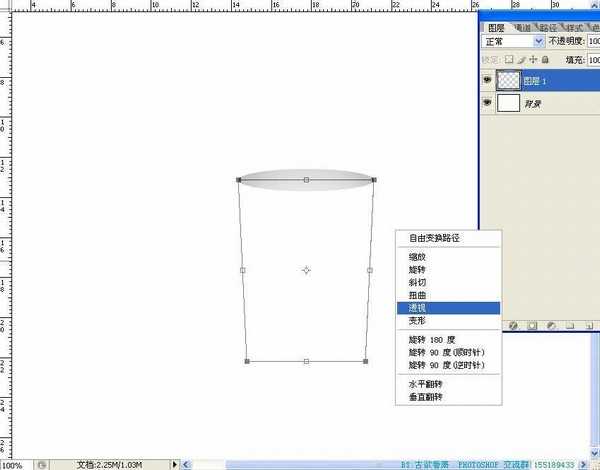
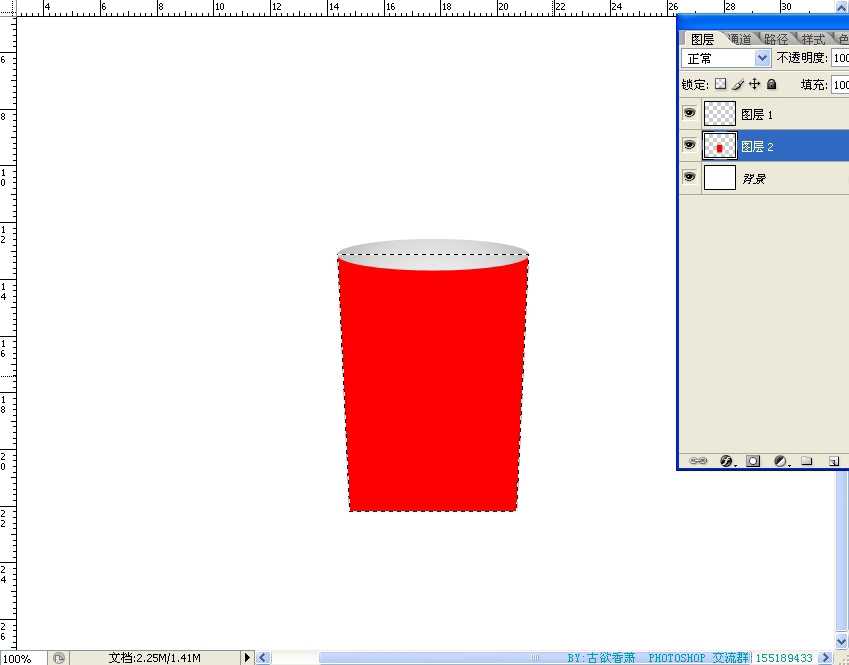
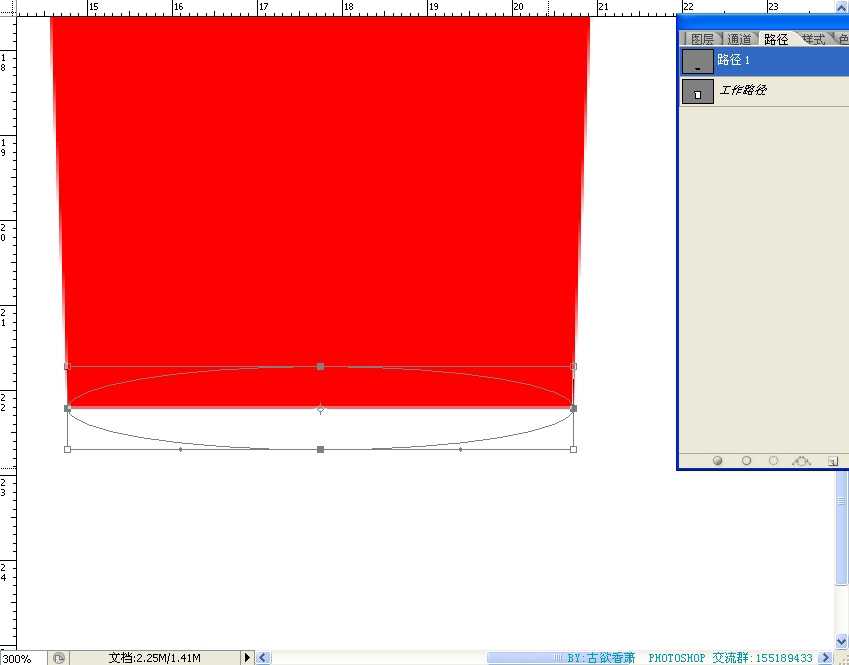
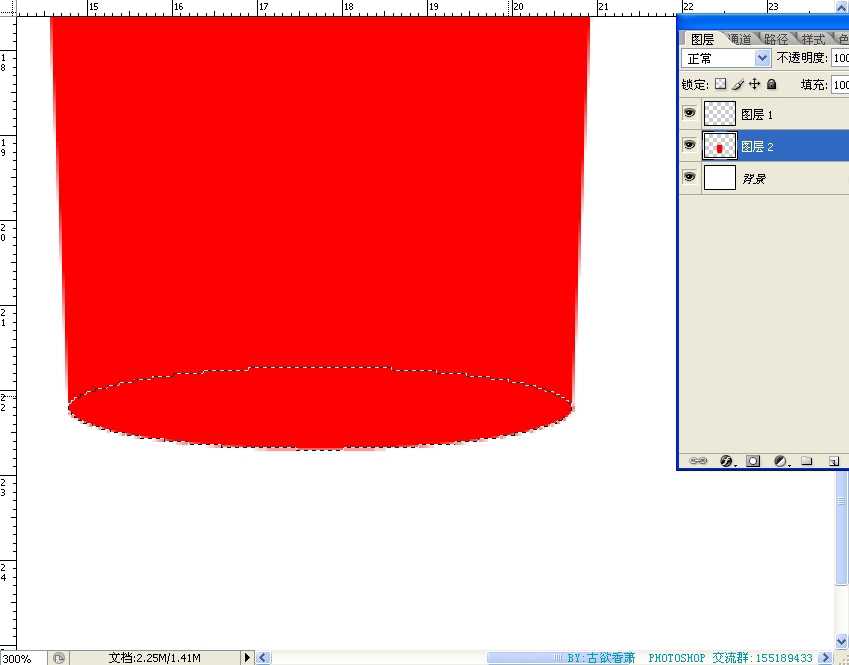
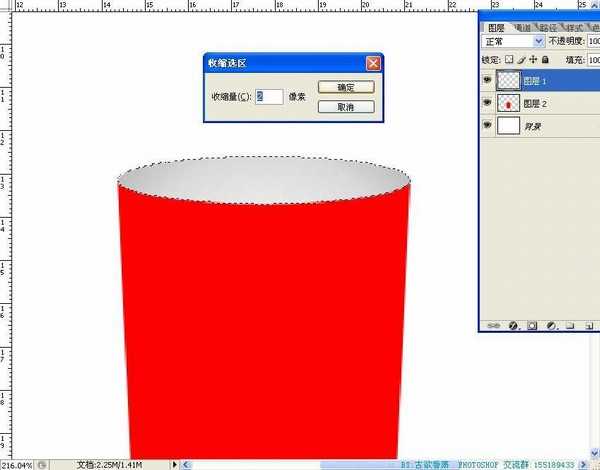
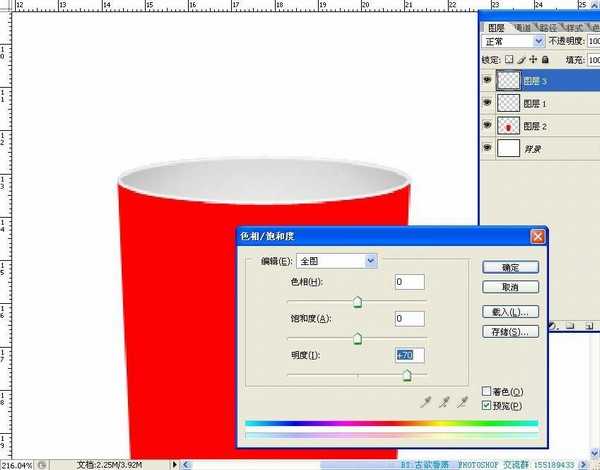
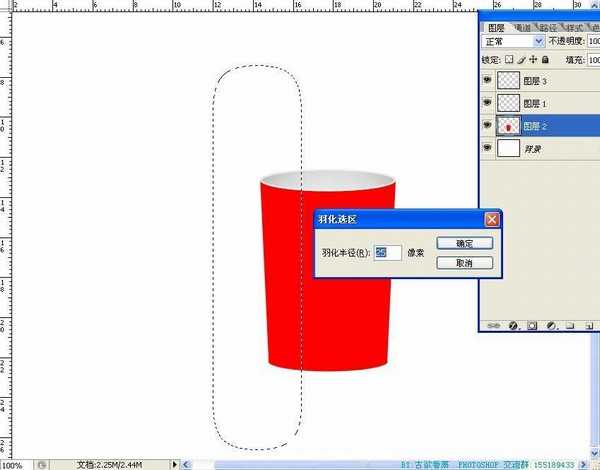

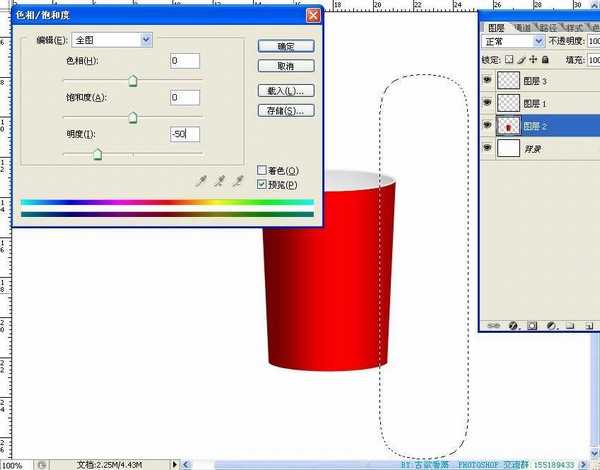
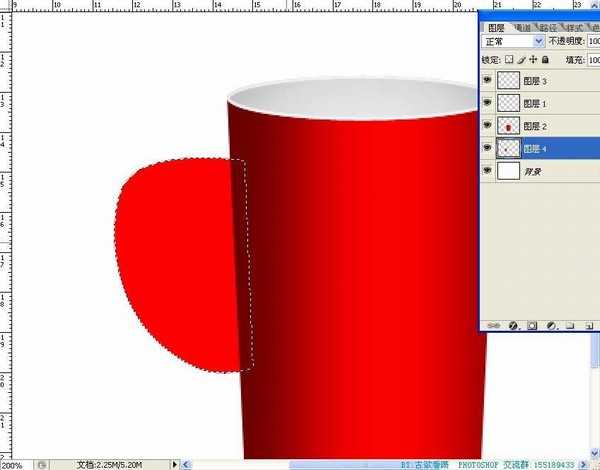
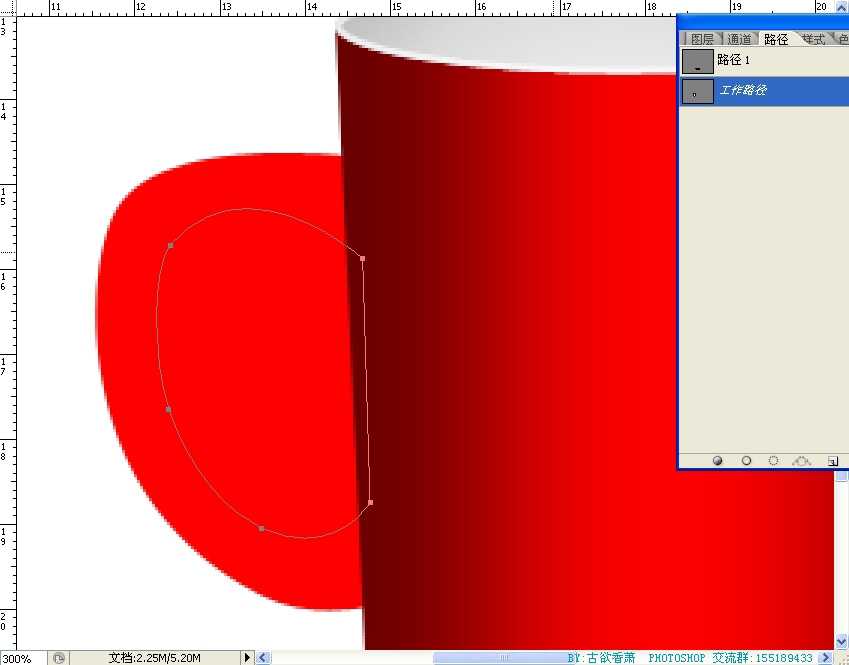
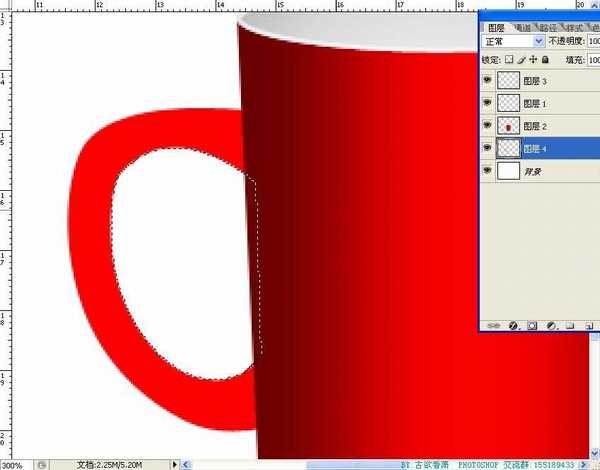
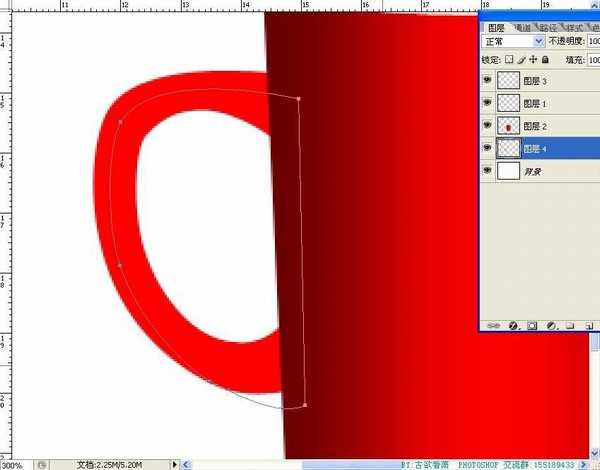
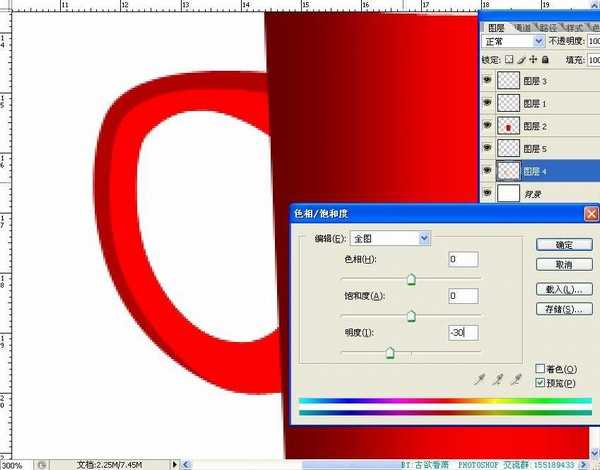
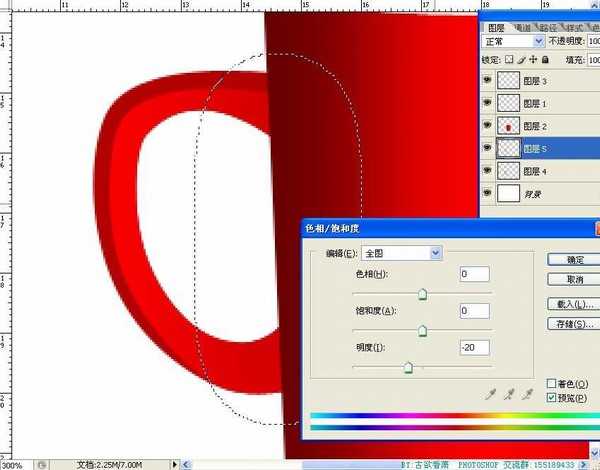
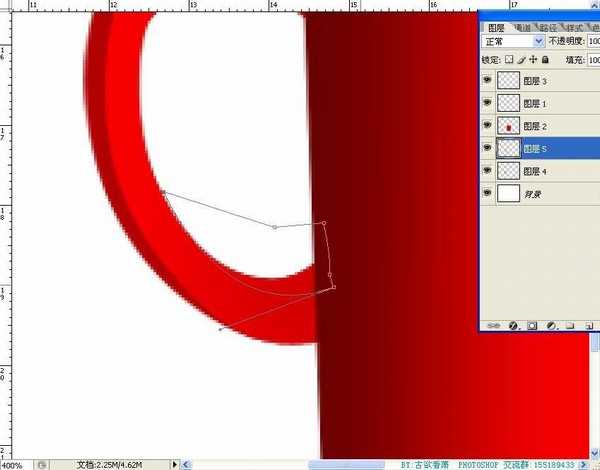
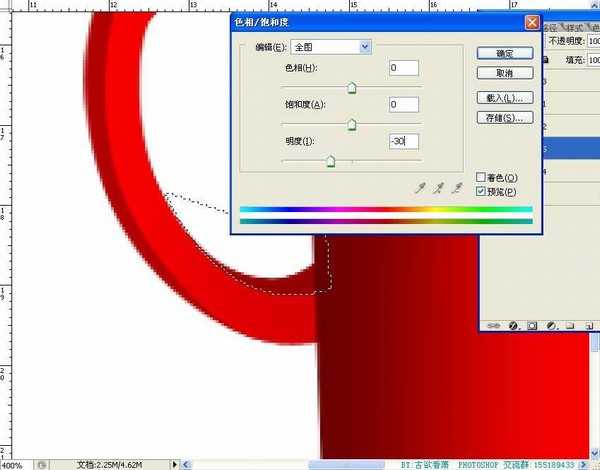
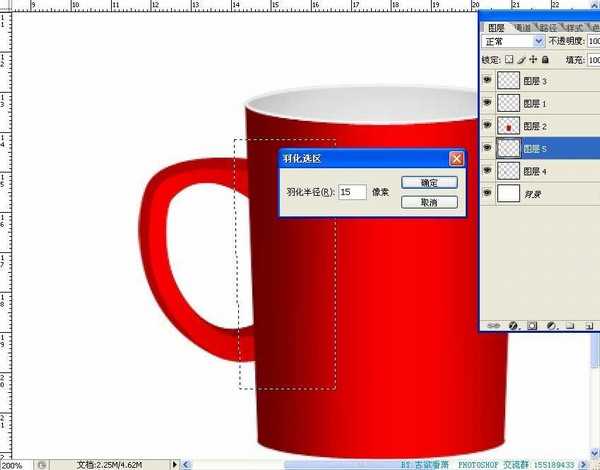
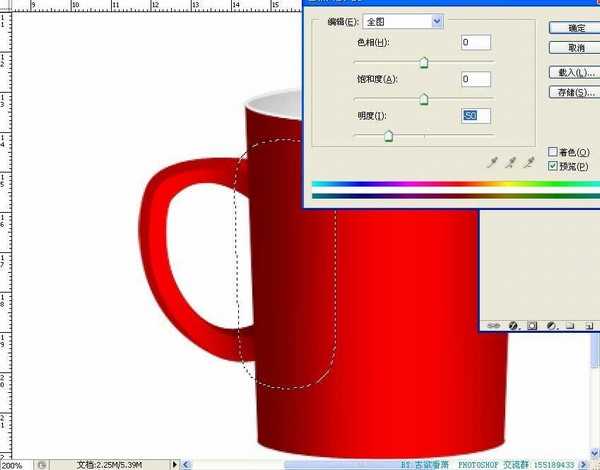
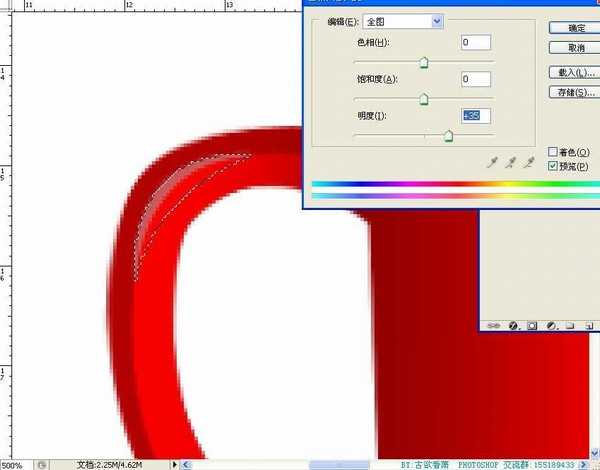
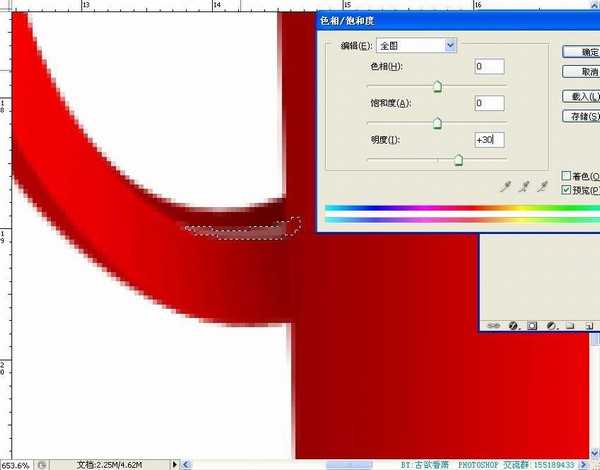
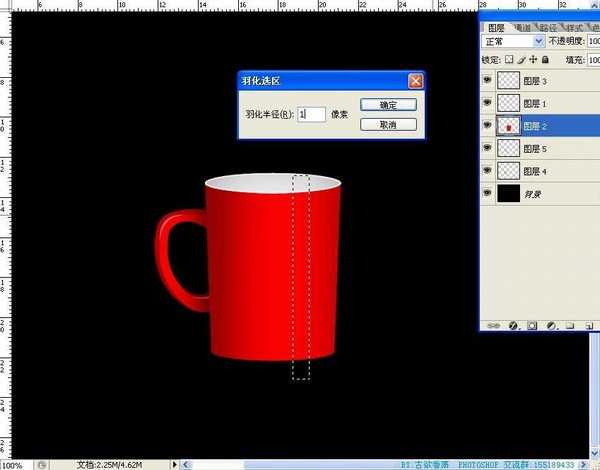

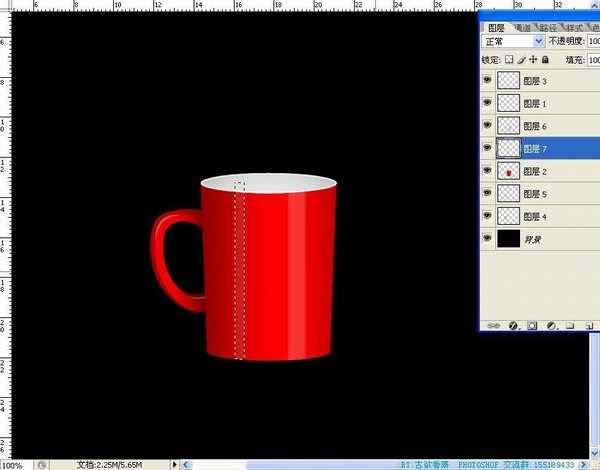
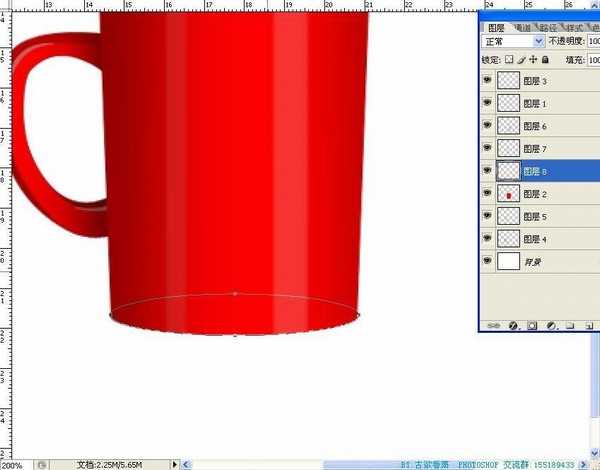
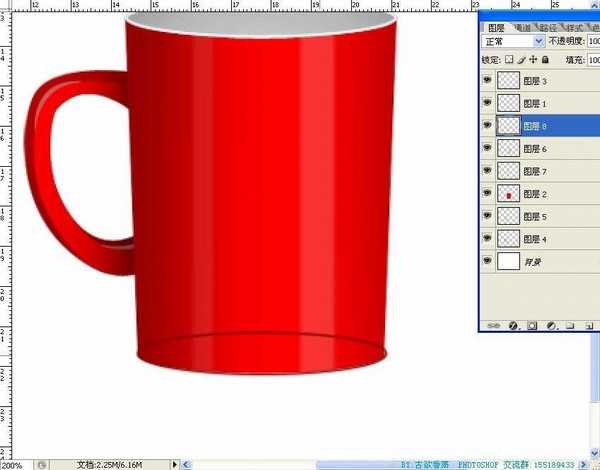
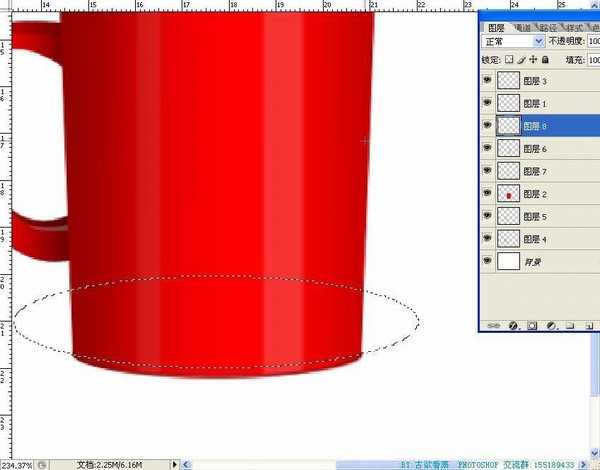
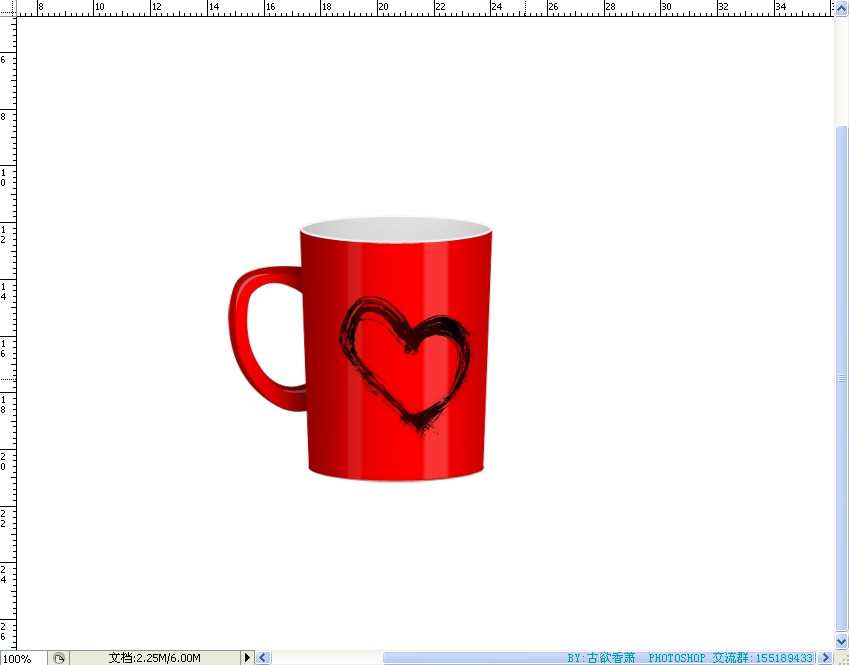
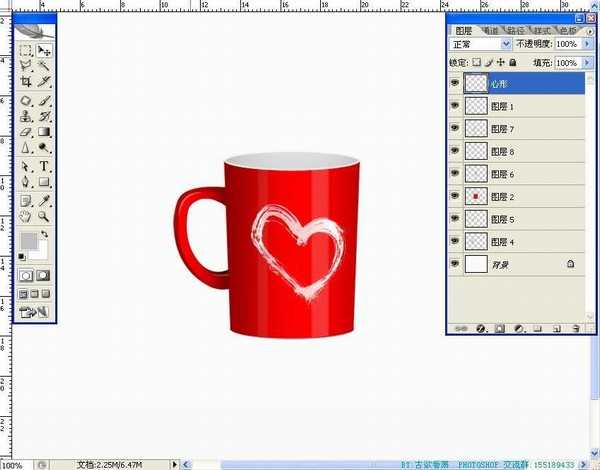
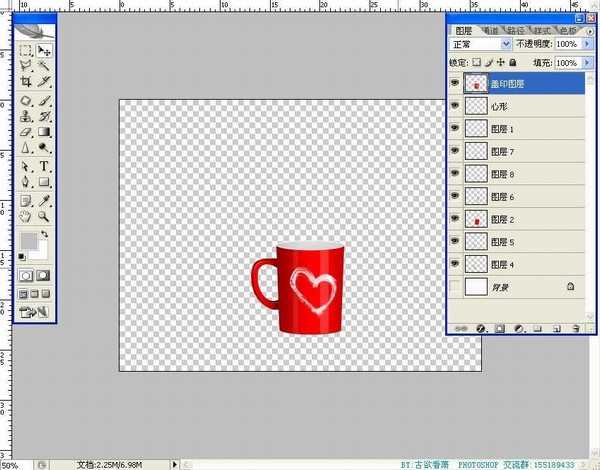
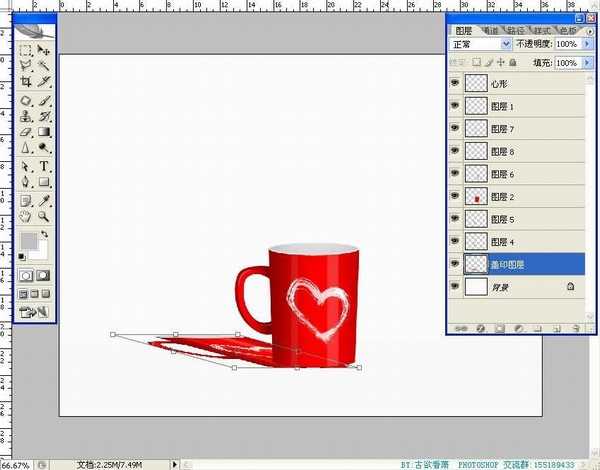
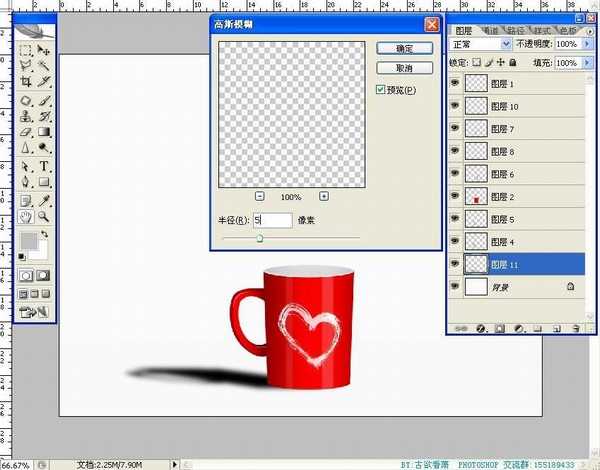
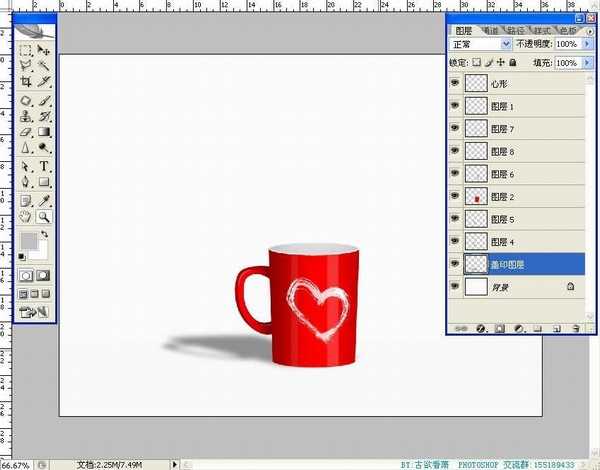
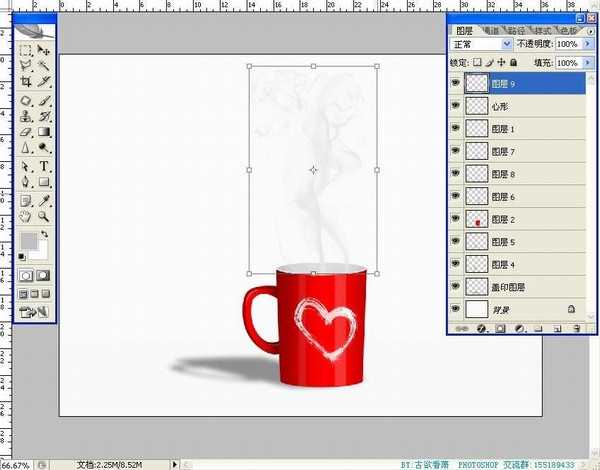
素材:


下一篇:photoshop临摹清纯的封面手绘美女教程