photoshop鼠绘出非常有质感的球星漫画
(编辑:jimmy 日期: 2026/2/23 浏览:3 次 )
最终效果
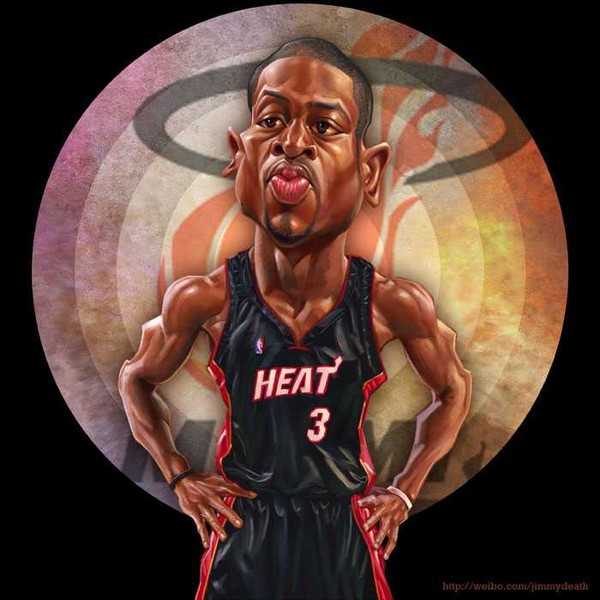
1、我打算画四个NBA球星的肖像漫画(科比,杜兰特,韦德,詹姆斯),前两个画得不太理想,这个韦德自己挺满意,借着热火夺得总冠军的时候,分享下自己的作画思路和绘画经验跟喜欢肖像漫画的同好分享。
2、首先第一步,先在互联网上搜集一些韦德的图片作为绘画参考。

3、在纸上画草图,这是一个在找感觉的过程,可以多画几个,渐渐熟悉对象的特征。
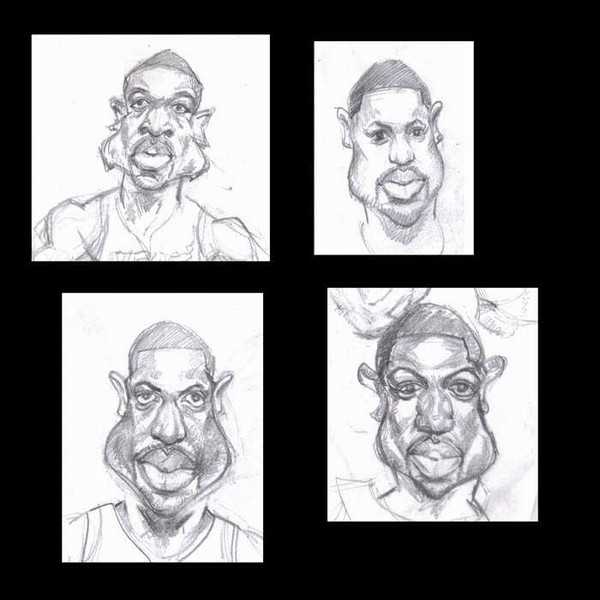
4、将自己的草稿扫描进电脑,如果你有满意的草稿就可以直接画线稿。如果没有,有个小技巧:可以利用photoshop里的液化工具调整你的草稿,然后在调整后的图上再加工。

5、线稿,耐心地描线,给背景一个基础色(这个颜色最好和对象皮肤的固有色接近)。
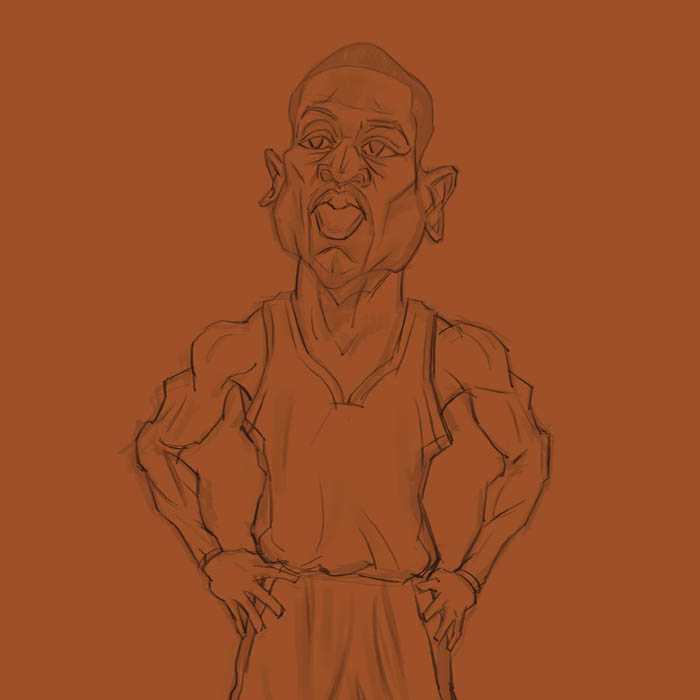
6、上色简单的明暗关系。
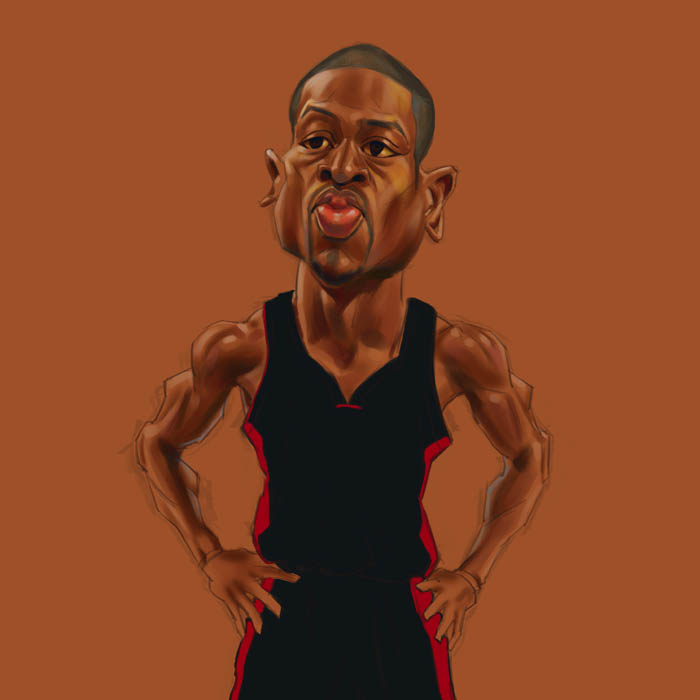
7、细化就是耐心,用各种不同的笔刷表现对象。
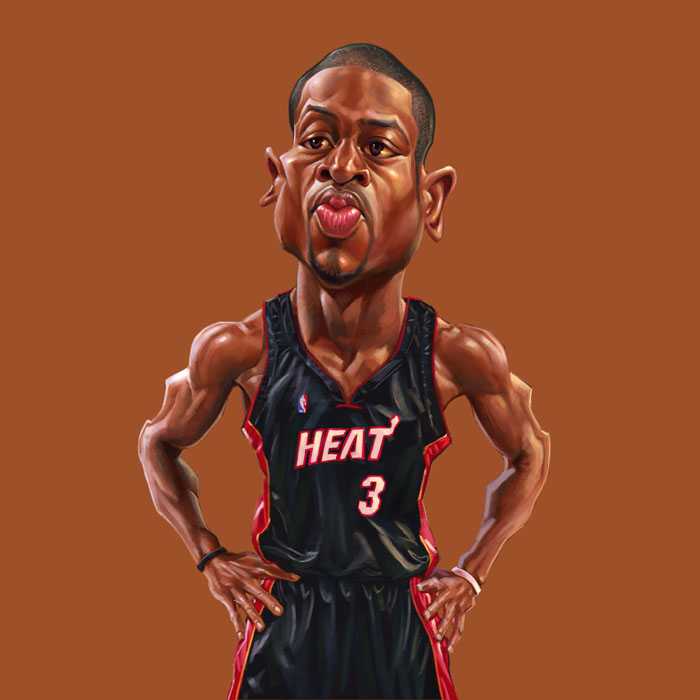
8、制作背景&调整颜色:
制作背景时可以加入点自己的小想法,然后打上水印,完成最终效果。

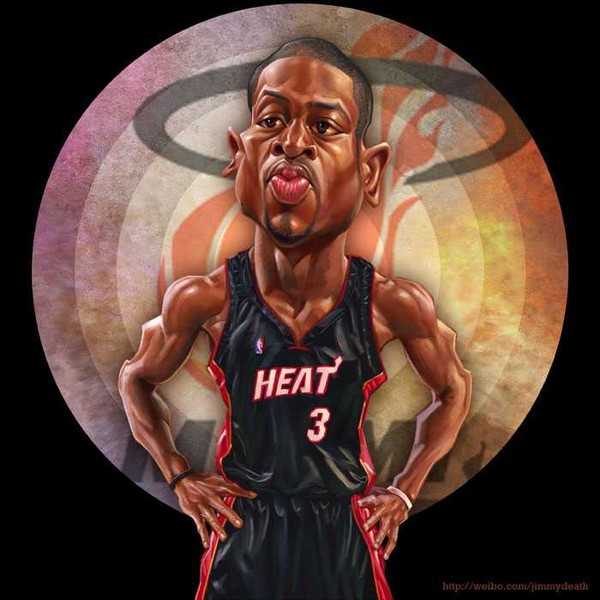
1、我打算画四个NBA球星的肖像漫画(科比,杜兰特,韦德,詹姆斯),前两个画得不太理想,这个韦德自己挺满意,借着热火夺得总冠军的时候,分享下自己的作画思路和绘画经验跟喜欢肖像漫画的同好分享。
2、首先第一步,先在互联网上搜集一些韦德的图片作为绘画参考。

3、在纸上画草图,这是一个在找感觉的过程,可以多画几个,渐渐熟悉对象的特征。
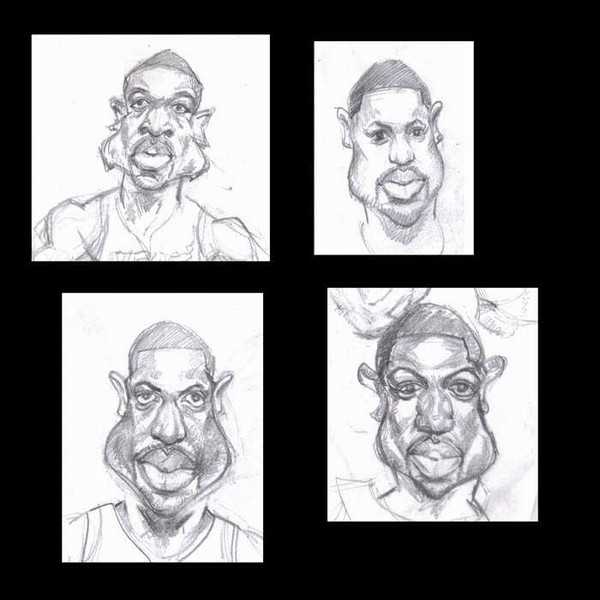
4、将自己的草稿扫描进电脑,如果你有满意的草稿就可以直接画线稿。如果没有,有个小技巧:可以利用photoshop里的液化工具调整你的草稿,然后在调整后的图上再加工。

5、线稿,耐心地描线,给背景一个基础色(这个颜色最好和对象皮肤的固有色接近)。
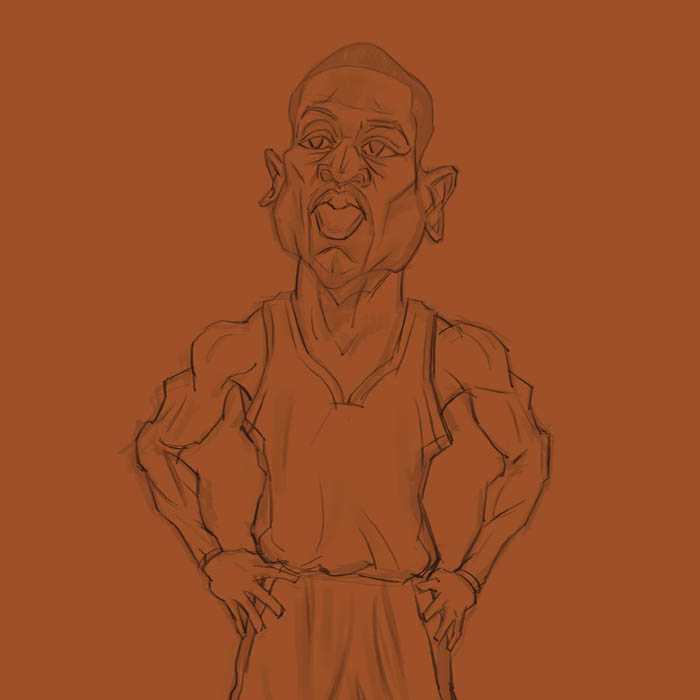
6、上色简单的明暗关系。
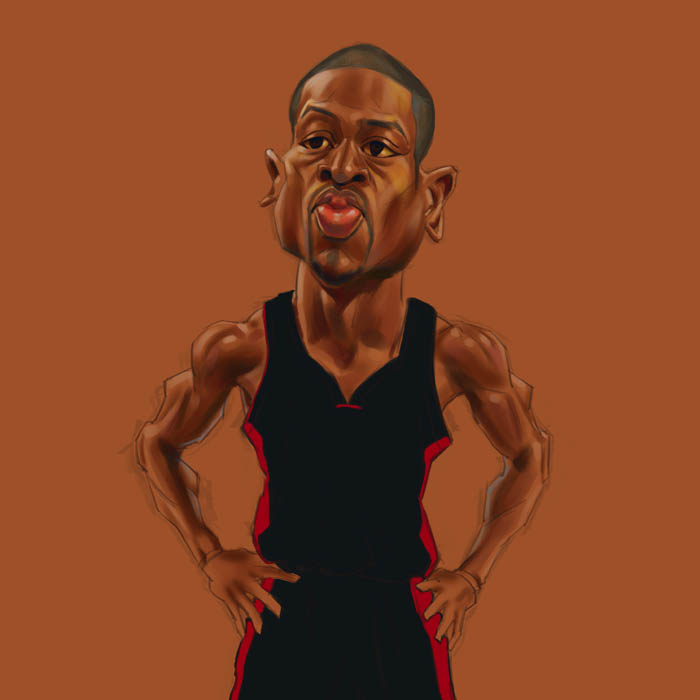
7、细化就是耐心,用各种不同的笔刷表现对象。
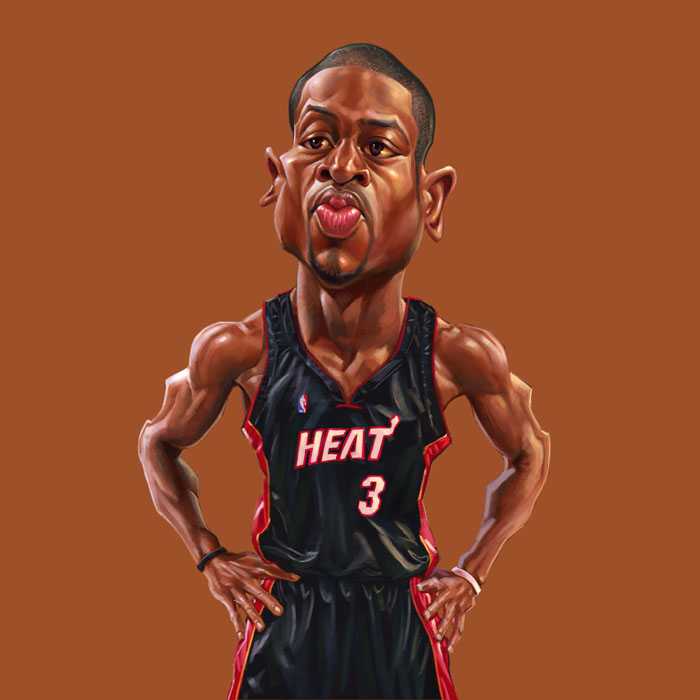
8、制作背景&调整颜色:
制作背景时可以加入点自己的小想法,然后打上水印,完成最终效果。

下一篇:photoshop合成制作出绝望的美女蹲坐在海边的场景