photoshop 鼠绘诺基亚3230手机
(编辑:jimmy 日期: 2026/2/22 浏览:3 次 )
来源:Missyuan 作者:Maxliu
本教程的过程介绍非常简陋,作者只有少量的提示语言,不过手机的前背面都用详细的拆分图。有兴趣的朋友可以尝试自己手绘出来。
最终效果
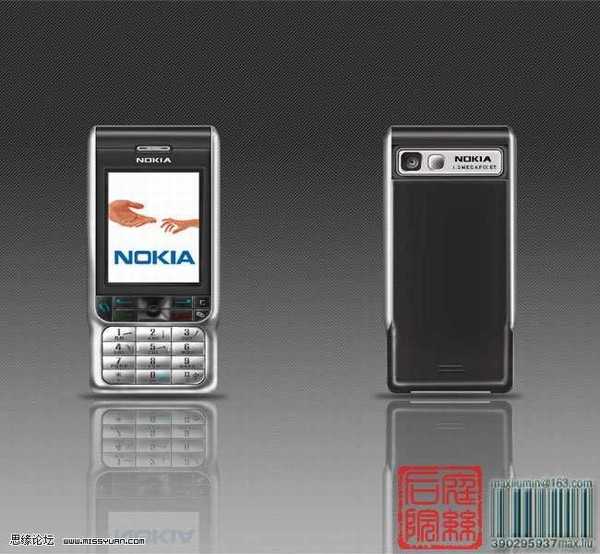
1、画出轮廓,多新建几个图层,每一部分放到一个新的图层。
 2、用加深/减淡工具调出质感。
2、用加深/减淡工具调出质感。

3、听筒的结构,画出底图后用加深减淡工具修饰。

4、整体外壳效果。
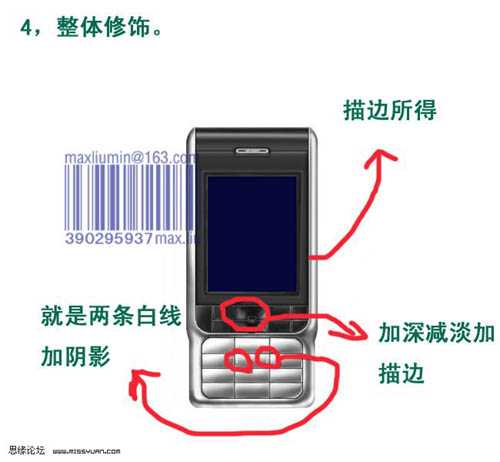 5、部分细节的放大图。
5、部分细节的放大图。

6、屏幕部分的处理。
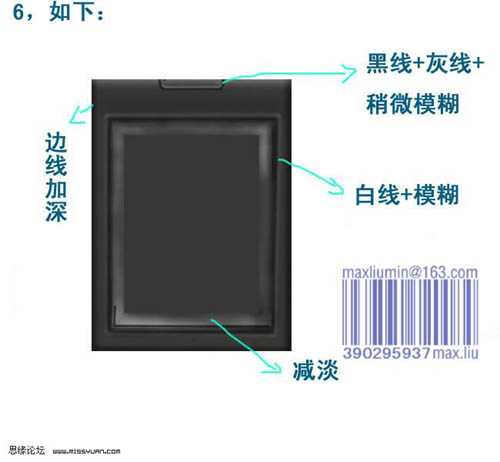
7、按键部分的制作。
 8、背面部分构造。
8、背面部分构造。
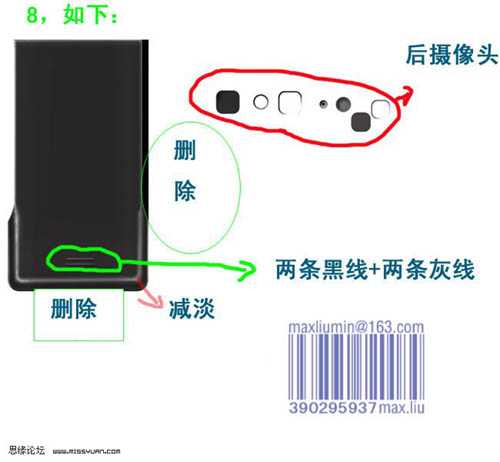
9、背面局部放大图。
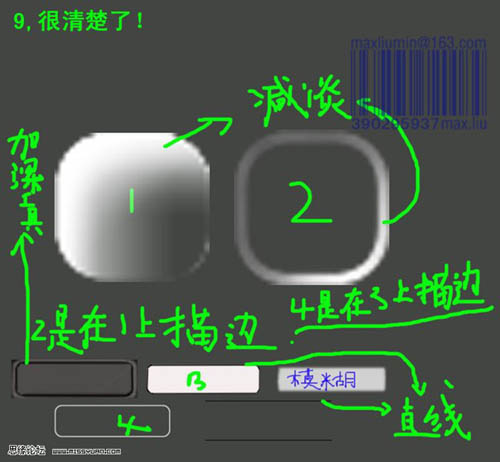
10、摄像头部分的制作。
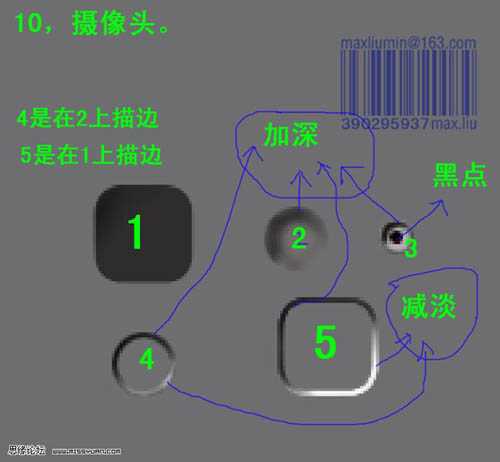 11、看看整体效果,有不满意的部分可以继续修改。
11、看看整体效果,有不满意的部分可以继续修改。

12、新建一个图层,用渐变为手机背部打光,然后降低不透明度。

13、正面各元素分解图。
 14、背面各元素分解图。
14、背面各元素分解图。
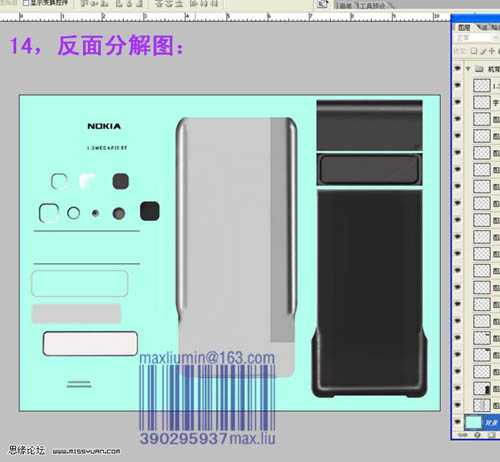
最终效果。
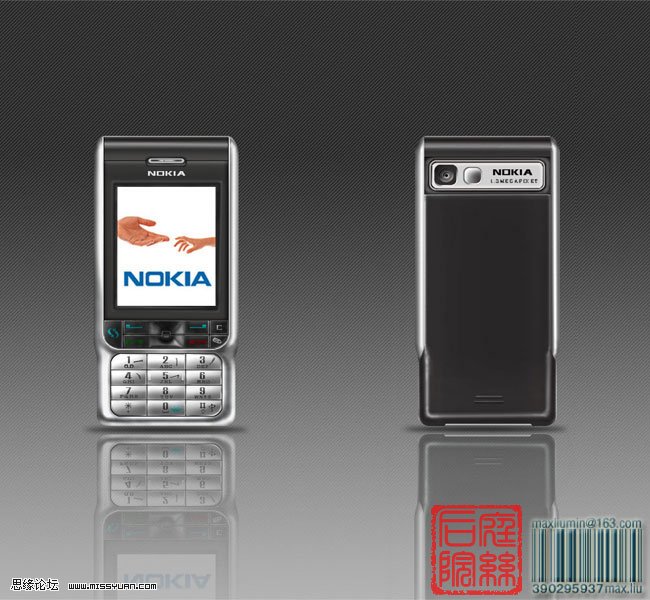
本教程的过程介绍非常简陋,作者只有少量的提示语言,不过手机的前背面都用详细的拆分图。有兴趣的朋友可以尝试自己手绘出来。
最终效果
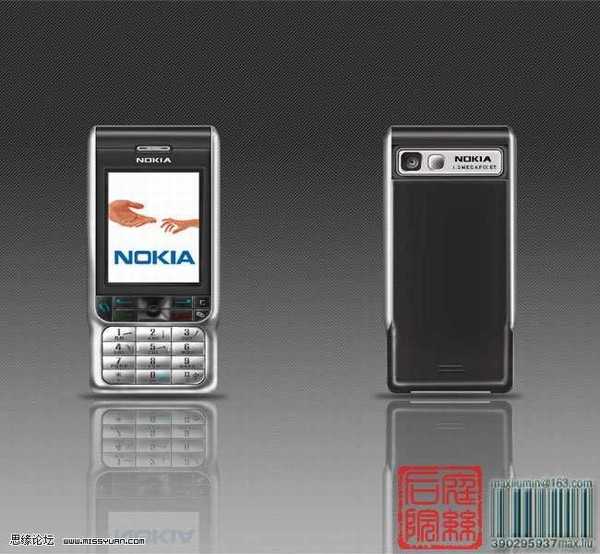
1、画出轮廓,多新建几个图层,每一部分放到一个新的图层。
 2、用加深/减淡工具调出质感。
2、用加深/减淡工具调出质感。 
3、听筒的结构,画出底图后用加深减淡工具修饰。

4、整体外壳效果。
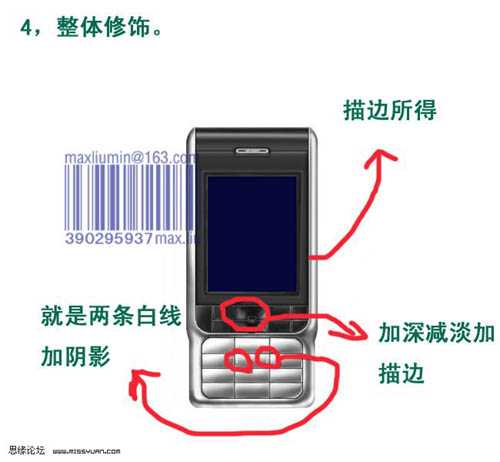 5、部分细节的放大图。
5、部分细节的放大图。 
6、屏幕部分的处理。
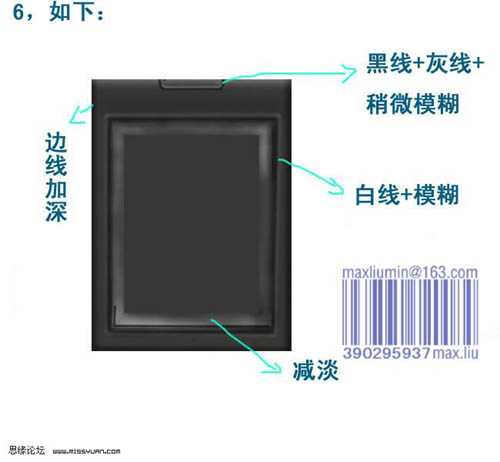
7、按键部分的制作。
 8、背面部分构造。
8、背面部分构造。 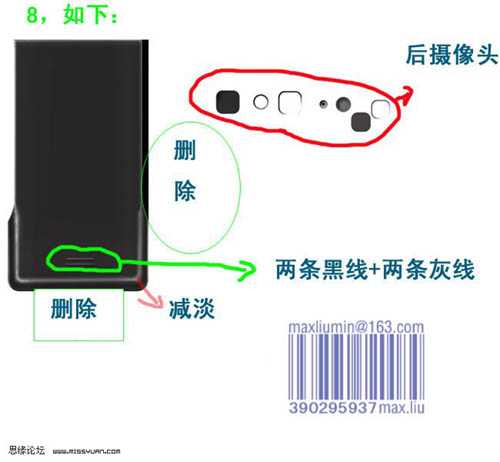
9、背面局部放大图。
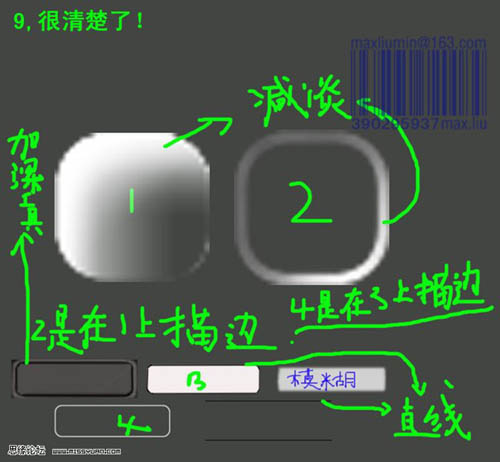
10、摄像头部分的制作。
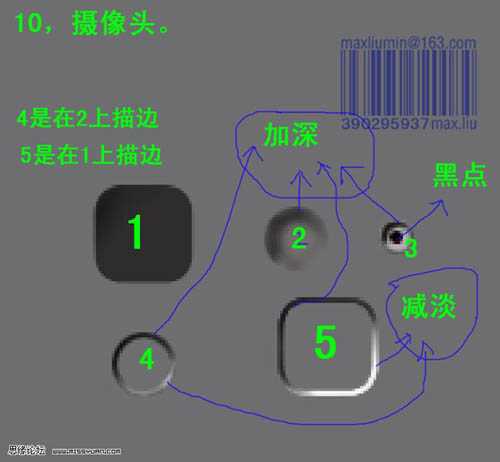 11、看看整体效果,有不满意的部分可以继续修改。
11、看看整体效果,有不满意的部分可以继续修改。 
12、新建一个图层,用渐变为手机背部打光,然后降低不透明度。

13、正面各元素分解图。
 14、背面各元素分解图。
14、背面各元素分解图。 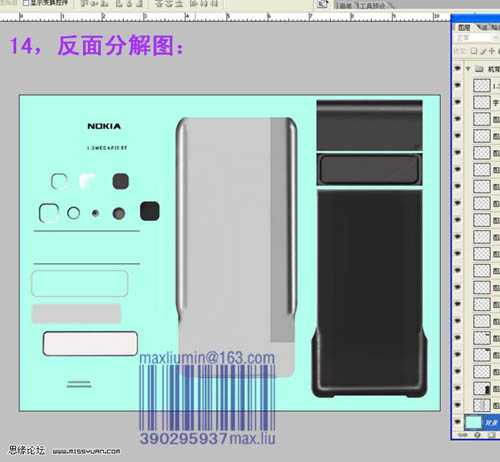
最终效果。
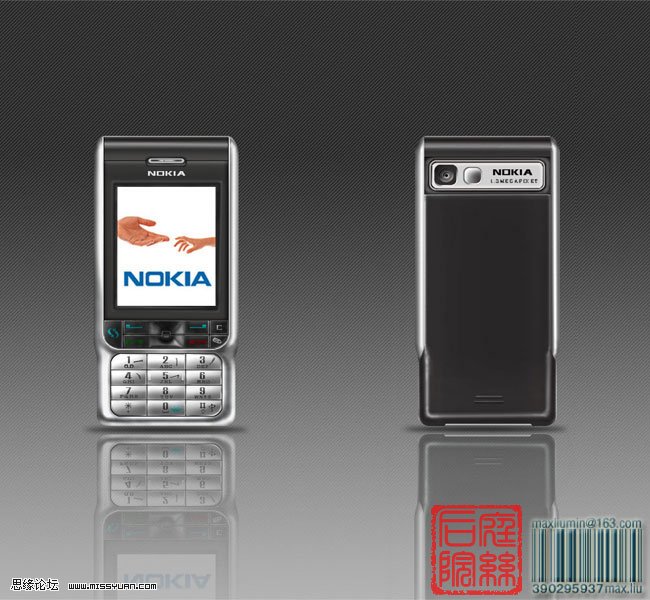
下一篇:photoshop 鼠绘超酷的游戏场景