win7系统开机提示“checking file system on c”怎么办?
(编辑:jimmy 日期: 2026/2/20 浏览:3 次 )
自动修复XP/VISTA/WIN7系统引导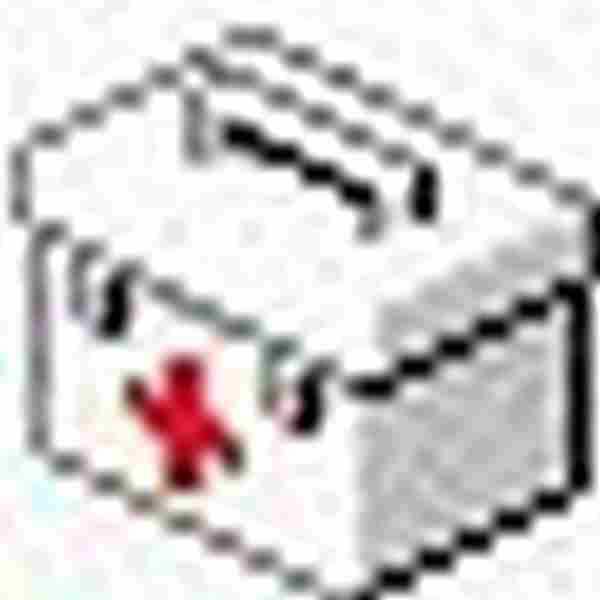 立即下载
立即下载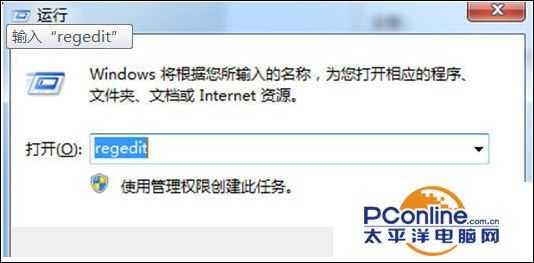
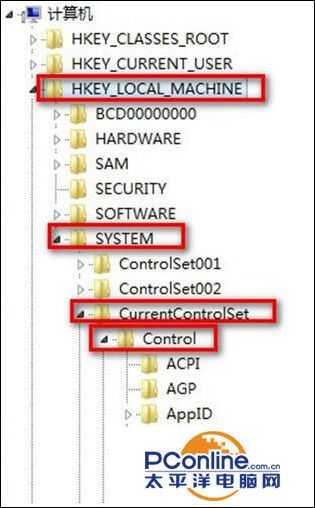

- 软件版本:2.02 绿色免费版
- 软件大小:647KBKB
- 软件授权:免费
- 适用平台: WinXP
- 下载地址:http://dl.pconline.com.cn/download/625883.html
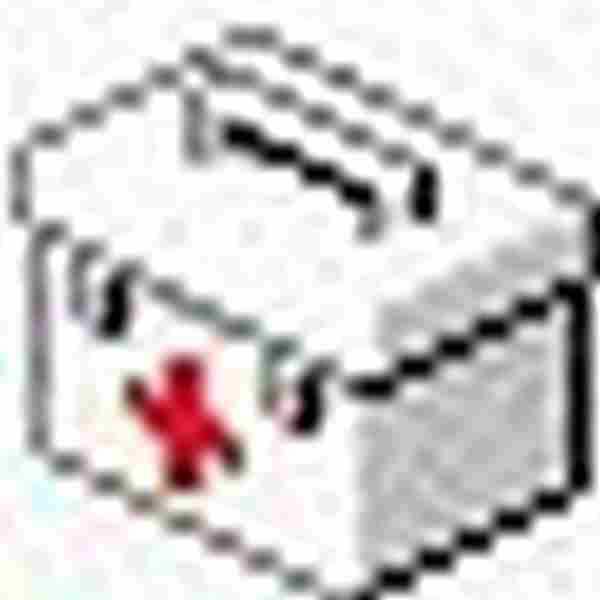 立即下载
立即下载win7系统开机提示“checking file system on c”怎么办?
1、按下“win+r”呼出运行,在框内输入“regedit”按下回车键打开注册表编辑器;
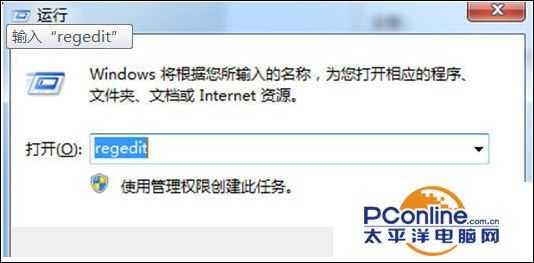
2、在注册表中依次展开“HKEY_LOCAL_MACHINESystemCurrentControlSetControlSession Manager”;
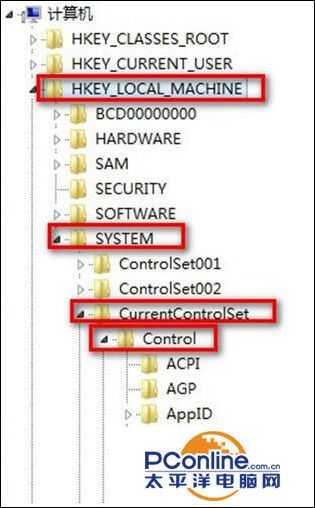
3、然后在窗口右侧找到“BootExecute”并双击打开,然后将数值数据中的“autocheck autochk *”删除,点击确定,重启计算机即可。

下一篇:视频剪辑教程:会声会影旋转和翻转视频教程