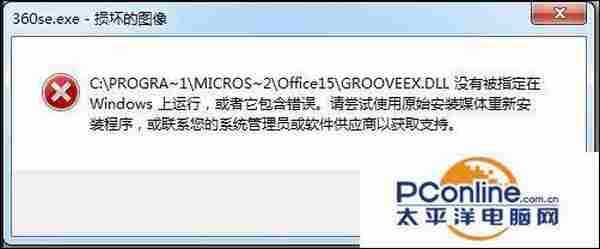Win7运行软件提示360se.exe损坏图像怎么办
(编辑:jimmy 日期: 2026/2/21 浏览:3 次 )
Win7运行软件提示360se.exe损坏图像的解决方法吧。
360安全卫士- 软件版本:11.3.0.1001 官方正式版
- 软件大小:62.51MB
- 软件授权:免费
- 适用平台: Win2000 WinXP Win2003 Vista Win8 Win7 Win10
- 下载地址:http://dl.pconline.com.cn/html_2/1/59/id=37973&pn=0.html
 立即下载
立即下载具体解决方法如下:
1、我们可以进行完全注册系统dll文件的操作,在运行中输入CMD,点击确定或按回车键,打开管理员命令提示符窗口;
2、复制粘贴命令:for %1 in (%windir%system32*.dll) do regsvr32.exe /s %1到命令提示符中;
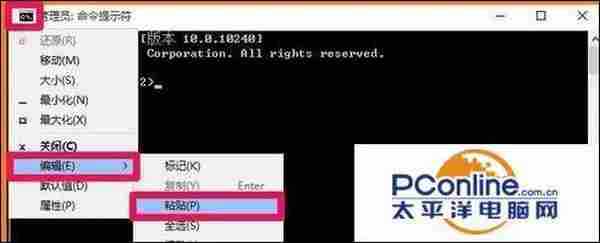
3、粘贴后,按回车键执行;
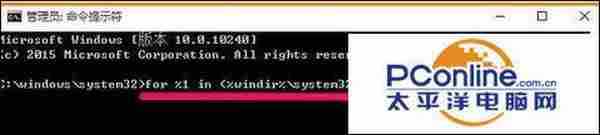
4、会开始注册系统中的dll文件,窗口中会不断滚动;

5、稍等一会儿,直到停止,退出命令提示符即可。

下一篇:电脑分区小教程:DiskGenius应该怎么分区?