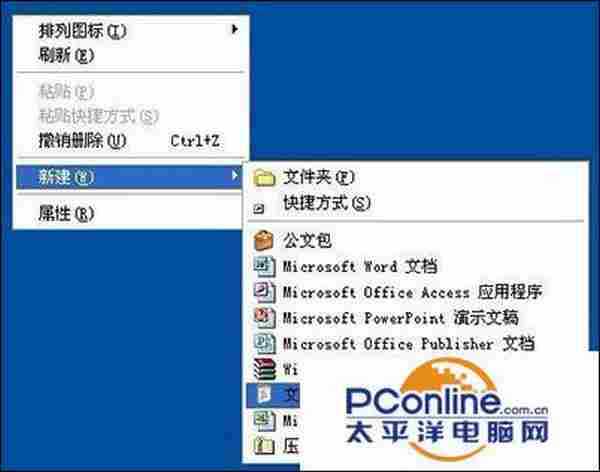XP系统手动制作exe文件关联修复器的方法
XP系统手动制作exe文件关联修复器的方法
雪莹DocConvert文档转化工具- 软件版本:0.6
- 软件大小:8.67MB
- 软件授权:免费
- 适用平台: Win7 Win2003 Win9X Vista Win2000 WinXP
- 下载地址:http://dl.pconline.com.cn/download/63581.html
 立即下载
立即下载新建文本文档 电脑常识
XP系统制作exe文件关联修复器的方法:
1、在桌面上空白处鼠标右键,弹出的快捷菜单指向“新建”,在下一级菜单中选择“文本文档”;
2、打开新建的文本文档,将下面的代码复制进去:
Windows Registry Editor Version 5.00
[HKEY_CLASSES_ROOTexefile]
@=“应用程序”
“EditFlags”=hex:38,07,00,00
“TileInfo”=“prop:FileDescription;Company;FileVersion”
“InfoTip”=“prop:FileDescription;Company;FileVersion;Create;Size”
[HKEY_CLASSES_ROOTexefileDefaultIcon]
@=“%1”
[HKEY_CLASSES_ROOTexefileshell]
[HKEY_CLASSES_ROOTexefileshellopen]
“EditFlags”=hex:00,00,00,00、
[HKEY_CLASSES_ROOTexefileshellopencommand]
@=“”%1“ %*”
[HKEY_CLASSES_ROOTexefileshellrunas]
[HKEY_CLASSES_ROOTexefileshellrunascommand]
@=“”%1“ %*”
[HKEY_CLASSES_ROOTexefileshellex]
[HKEY_CLASSES_ROOTexefileshellexDropHandler]
@=“{86C86720-42A0-1069-A2E8-08002B30309D}”
[HKEY_CLASSES_ROOTexefileshellexPropertySheetHandlers]
[HKEY_CLASSES_ROOTexefileshellexPropertySheetHandlersPifProps]
@=“{86F19A00-42A0-1069-A2E9-08002B30309D}”
[HKEY_CLASSES_ROOTexefileshellexPropertySheetHandlersShimLayer Property Page]
@=“{513D916F-2A8E-4F51-AEAB-0CBC76FB1AF8}”
[HKEY_CLASSES_ROOTexefileshellexPropertySheetHandlers{B41DB860-8EE4-11D2-9906-E49FADC173CA}]
@=“”
[HKEY_LOCAL_MACHINESOFTWAREClasses.exe]
@=“exefile”
“Content Type”=“application/x-msdownload”
[HKEY_LOCAL_MACHINESOFTWAREClasses.exePersistentHandler]
@=“{098f2470-bae0-11cd-b579-08002b30bfeb}”
[HKEY_LOCAL_MACHINESOFTWAREClassesexefile]
@=“应用程序”
“EditFlags”=hex:38,07,00,00
“TileInfo”=“prop:FileDescription;Company;FileVersion”
“InfoTip”=“prop:FileDescription;Company;FileVersion;Create;Size”
[HKEY_LOCAL_MACHINESOFTWAREClassesexefileDefaultIcon]
@=“%1”
[HKEY_LOCAL_MACHINESOFTWAREClassesexefileshell]
[HKEY_LOCAL_MACHINESOFTWAREClassesexefileshellopen]
“EditFlags”=hex:00,00,00,00
[HKEY_LOCAL_MACHINESOFTWAREClassesexefileshellopencommand]
@=“”%1“ %*”
[HKEY_LOCAL_MACHINESOFTWAREClassesexefileshellrunas]
[HKEY_LOCAL_MACHINESOFTWAREClassesexefileshellrunascommand]
@=“”%1“ %*”
[HKEY_LOCAL_MACHINESOFTWAREClassesexefileshellex]
[HKEY_LOCAL_MACHINESOFTWAREClassesexefileshellexDropHandler]
@=“{86C86720-42A0-1069-A2E8-08002B30309D}”
[HKEY_LOCAL_MACHINESOFTWAREClassesexefileshellexPropertySheetHandlers]
[HKEY_LOCAL_MACHINESOFTWAREClassesexefileshellexPropertySheetHandlersPifProps]
@=“{86F19A00-42A0-1069-A2E9-08002B30309D}”
[HKEY_LOCAL_MACHINESOFTWAREClassesexefileshellexPropertySheetHandlersShimLayer Property Page]
@=“{513D916F-2A8E-4F51-AEAB-0CBC76FB1AF8}”
[HKEY_LOCAL_MACHINESOFTWAREClassesexefileshellexPropertySheetHandlers{B41DB860-8EE4-11D2-9906-E49FADC173CA}]
@=“”
下一篇:Win7系统怎么卸载IE8浏览器?
在此次发布会上,英特尔还发布了全新的全新的酷睿Ultra Meteor Lake NUC开发套件,以及联合微软等合作伙伴联合定义“AI PC”的定义标准。