Win8系统电脑出厂日期怎么看?
现如今电脑已经成为生活中不可缺少设备了,购买电脑安装win8系统后,可能大家很少会去关注电脑买了多久。一些用户好奇问题Win8系统电脑出厂日期怎么看?通过查询电脑出厂日期来知道自己电脑用了多久,想要看Win8系统电脑出厂日期用户,可阅读下文。希望可以帮助到大家!
方法:
1、将鼠标移动到屏幕最左下角,然后点击鼠标右键,在弹出菜单中,选择“命令提示符”;
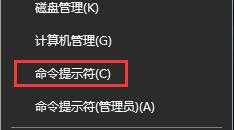
2、 打开命令提示符后,输入systeminfo回车;

3 、出厂日期就出来了。
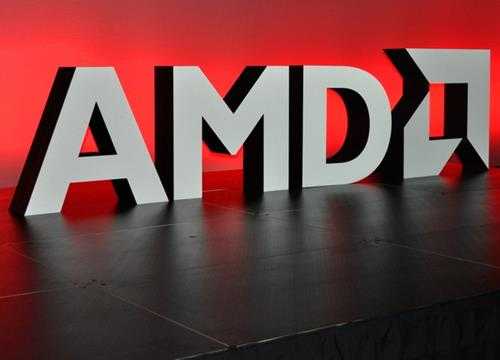
以上就是Win8系统电脑出厂日期查看方法,通过以上步骤操作后,你就可以知道自己电脑用了多久了。感兴趣用户可以一起来试试下!