【win11win10通用】 微软照片管理器22401.130.2.0 AI移除对象
(编辑:jimmy 日期: 2026/2/13 浏览:3 次 )
微软照片管理器22401.130.2.0 AI移除对象 无硬件要求
此版本中的新增功能
• We have added a new editing capability, Generative erase, which allows you to fix and remove distractions from your photos. Create a more realistic and seamless erasing experience when removing background objects or visual clutter than ever before.
• 我们添加了新的编辑功能,生成式擦除,可让您修复和消除照片中的干扰。在删除背景对象或视觉杂乱时,创建比以往任何时候都更逼真、更无缝的擦除体验。
• All of the current Photos app AI edit features, including Blur background, Remove and Replace background, and Generative erase are now also available in the Photos app on Windows 11 for Arm64 devices.
• 所有当前的照片应用程序 AI 编辑功能,包括模糊背景、删除和替换背景以及生成式擦除,现在也可在适用于 Arm64 设备的 Windows 11 上的照片应用程序中使用。
• For the first time, Windows 10 will be receiving all of the AI editing features that were previously available only on Windows 11, including Blur background, Remove and Replace background, and Generative erase.
• Windows 10 将首次获得以前仅在 Windows 11 上可用的所有 AI 编辑功能,包括模糊背景、删除和替换背景以及生成擦除。
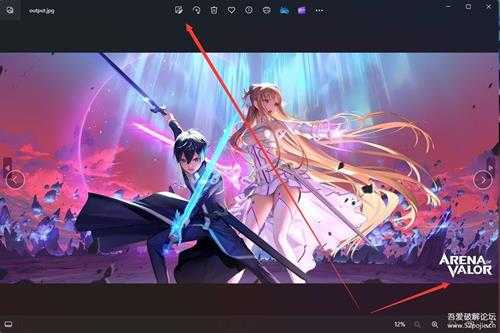
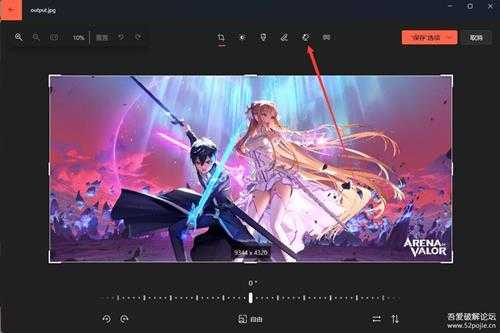
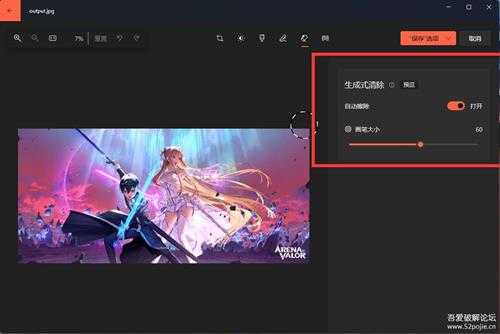
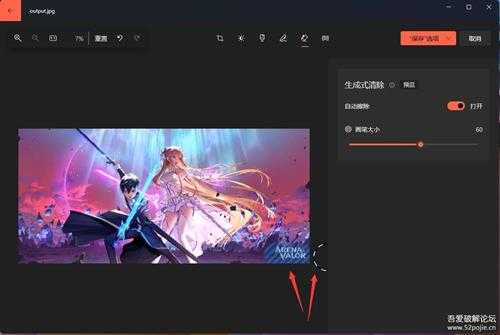
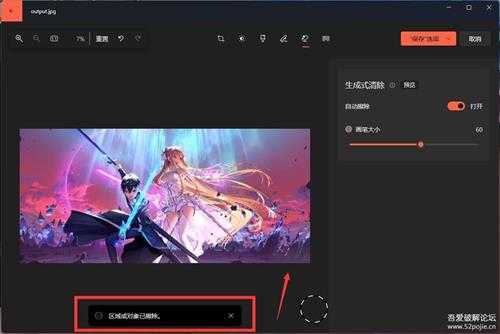
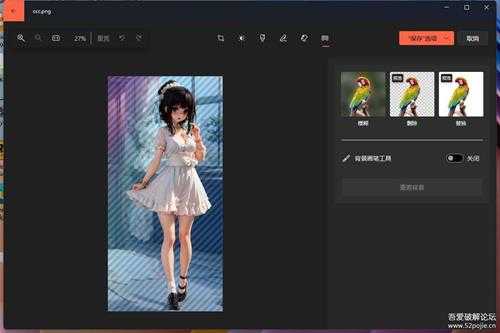
注意:安装需要微软应用商店,安装前先卸载旧的微软照片(覆盖安装没AI移除对象按钮),
win10安装会打开微软应用商店点获取即可
下载地址
https://lingo.lanzouo.com/i8Pfy1ropjuh
备用下载
https://www.123pan.com/s/LGoZVv-Qgood.html
下一篇:单独提取的360 C盘清理软件绿色版,解压即用,功能强大!