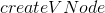vue3弹出层V3Popup实例详解
(编辑:jimmy 日期: 2026/3/2 浏览:3 次 )
Vue3-Popup 基于vue3构建的手机端自定义弹层组件。
一款集合了msg、alert、dialog、modal、actionSheet、toast等多种效果的Vue3自定义弹层组件。支持上下左右弹出、圆角、自定义弹层样式、多按钮及长按/右键功能。
引入v3popup
// 在main.js中全局引入
import { createApp } from 'vue'
import App from './App.vue'
// 引入弹窗组件v3popup
import V3Popup from './components/v3popup'
createApp(App).use(V3Popup).mount('#app')
调用方式支持标签式+函数式,根据项目需要选择合适的调用方法。
<!-- 提示框 -->
<v3-popup v-model="showMsg" anim="fadeIn" content="msg提示框测试(3s后窗口关闭)" shadeClose="false" time="3" />
<!-- 询问框 -->
<v3-popup v-model="showConfirm" shadeClose="false" title="标题" xclose z-index="2020"
content="<div style='color:#1be769;padding:20px;'>确认框(这里是确认框提示信息,这里确认框提示信息,这里是确认框提示信息)</div>"
:btns="[
{text: '取消', click: () => showConfirm=false},
{text: '确定', style: 'color:#f90;', click: handleInfo},
]"
/>
// 函数式调用
let $el = this.$v3popup({
title: '标题',
content: '<div style='color:#f90;padding:10px;'>这里是内容信息!</div>',
type: 'android',
shadeClose: false,
xclose: true,
btns: [
{text: '取消', click: () => { $el.close(); }},
{text: '确认', style: 'color:#f90;', click: () => handleOK},
],
onSuccess: () => {},
onEnd: () => {}
})
两种方式挂载类似vue2中prototype原型链方法。
// vue2中调用
methods: {
showDialog() {
this.$v3popup({...})
}
}
// vue3中调用
setup() {
// 获取上下文
const { ctx } = getCurrentInstance()
ctx.$v3popup({...})
}
// vue2中调用
methods: {
showDialog() {
this.v3popup({...})
}
}
// vue3中调用
setup() {
const v3popup = inject('v3popup')
const showDialog = () => {
v3popup({...})
}
return {
v3popup,
showDialog
}
}
预览效果
v3popup参数配置
组件支持如下20+种参数灵活配置。
|props参数| v-model 是否显示弹框 title 标题 content 内容(支持String、带标签内容、自定义插槽内容)***如果content内容比较复杂,推荐使用标签式写法 type 弹窗类型(toast | footer | actionsheet | actionsheetPicker | android | ios) popupStyle 自定义弹窗样式 icon toast图标(loading | success | fail) shade 是否显示遮罩层 shadeClose 是否点击遮罩时关闭弹窗 opacity 遮罩层透明度 round 是否显示圆角 xclose 是否显示关闭图标 xposition 关闭图标位置(left | right | top | bottom) xcolor 关闭图标颜色 anim 弹窗动画(scaleIn | fadeIn | footer | fadeInUp | fadeInDown) position 弹出位置(top | right | bottom | left) follow 长按/右键弹窗(坐标点) time 弹窗自动关闭秒数(1、2、3) zIndex 弹窗层叠(默认8080) teleport 指定挂载节点(默认是挂载组件标签位置,可通过teleport自定义挂载位置) teleport="body | #xxx | .xxx" btns 弹窗按钮(参数:text|style|disabled|click) ++++++++++++++++++++++++++++++++++++++++++++++ |emit事件触发| success 层弹出后回调(@success="xxx") end 层销毁后回调(@end="xxx") ++++++++++++++++++++++++++++++++++++++++++++++ |event事件| onSuccess 层打开回调事件 onEnd 层关闭回调事件
vpopop.vue模板核心代码
<template>
<div ref="elRef" v-show="opened" class="vui__popup" :class="{'vui__popup-closed': closeCls}" :id="id">
<!-- //蒙层 -->
<div v-if="JSON.parse(shade)" class="vui__overlay" @click="shadeClicked" :style="{opacity}"></div>
<div class="vui__wrap">
<div class="vui__wrap-section">
<div class="vui__wrap-child" :class="['anim-'+anim, type&&'popupui__'+type, round&&'round', position]" :style="[popupStyle]">
<div v-if="title" class="vui__wrap-tit" v-html="title"></div>
<div v-if="type=='toast'&&icon" class="vui__toast-icon" :class="['vui__toast-'+icon]" v-html="toastIcon[icon]"></div>
<!-- 判断插槽是否存在 -->
<template v-if="$slots.content">
<div class="vui__wrap-cnt"><slot name="content" /></div>
</template>
<template v-else>
<div v-if="content" class="vui__wrap-cnt" v-html="content"></div>
</template>
<slot />
<div v-if="btns" class="vui__wrap-btns">
<span v-for="(btn, index) in btns" :key="index" class="btn" :style="btn.style" @click="btnClicked($event, index)" v-html="btn.text"></span>
</div>
<span v-if="xclose" class="vui__xclose" :class="xposition" :style="{'color': xcolor}" @click="close"></span>
</div>
</div>
</div>
</div>
</template>
/**
* @Desc Vue3自定义弹出层组件V3Popup
* @Time andy by 2020-12
* @About Q:282310962 wx:xy190310
*/
<script>
import { onMounted, ref, reactive, watch, toRefs, nextTick } from 'vue'
let $index = 0, $locknum = 0, $timer = {}
export default {
props: {
// 接收父组件v-model值,如果v-model:open,则这里需写open: {...}
modelValue: { type: Boolean, default: false },
// 标识符,相同ID共享一个实例
id: {
type: String, default: ''
},
title: String,
content: String,
type: String,
popupStyle: String,
icon: String,
shade: { type: [Boolean, String], default: true },
shadeClose: { type: [Boolean, String], default: true },
opacity: { type: [Number, String], default: '' },
round: Boolean,
xclose: Boolean,
xposition: { type: String, default: 'right' },
xcolor: { type: String, default: '#333' },
anim: { type: String, default: 'scaleIn' },
position: String,
follow: { type: Array, default: null },
time: { type: [Number, String], default: 0 },
zIndex: { type: [Number, String], default: '8080' },
teleport: [String, Object],
btns: {
type: Array, default: null
},
onSuccess: { type: Function, default: null },
onEnd: { type: Function, default: null },
},
emits: [
'update:modelValue'
],
setup(props, context) {
const elRef = ref(null)
const data = reactive({
opened: false,
closeCls: '',
toastIcon: {
...
}
})
onMounted(() => {
...
})
// 监听弹层v-model
watch(() => props.modelValue, (val) => {
if(val) {
open()
}else {
close()
}
})
// 打开弹层
const open = () => {
if(data.opened) return
data.opened = true
typeof props.onSuccess === 'function' && props.onSuccess()
const dom = elRef.value
dom.style.zIndex = getZIndex() + 1
...
// 倒计时
if(props.time) {
$index++
// 避免重复操作
if($timer[$index] !== null) clearTimeout($timer[$index])
$timer[$index] = setTimeout(() => {
close()
}, parseInt(props.time) * 1000)
}
// 长按|右键菜单
if(props.follow) {
...
}
}
// 关闭弹层
const close = () => {
if(!data.opened) return
data.closeCls = true
setTimeout(() => {
...
context.emit('update:modelValue', false)
typeof props.onEnd === 'function' && props.onEnd()
}, 200)
}
// 点击遮罩层
const shadeClicked = () => {
if(JSON.parse(props.shadeClose)) {
close()
}
}
// 按钮事件
const btnClicked = (e, index) => {
let btn = props.btns[index];
if(!btn.disabled) {
typeof btn.click === 'function' && btn.click(e)
}
}
...
return {
...toRefs(data),
elRef,
close,
shadeClicked,
btnClicked,
}
}
}
</script>
vue2.x中通过Vue.extends扩展函数实例来实现挂载弹窗到body上。
import { createApp } from 'vue'
import PopupConstructor from './popup.vue'
let $inst
// 创建挂载实例
let createMount = (opts) => {
const mountNode = document.createElement('div')
document.body.appendChild(mountNode)
const app = createApp(PopupConstructor, {
...opts, modelValue: true,
remove() {
app.unmount(mountNode)
document.body.removeChild(mountNode)
}
})
return app.mount(mountNode)
}
function V3Popup(options = {}) {
options.id = options.id || 'v3popup_' + generateId()
$inst = createMount(options)
return $inst
}
V3Popup.install = app => {
app.component('v3-popup', PopupConstructor)
// app.config.globalProperties.$v3popup = V3Popup
app.provide('v3popup', V3Popup)
}
这样就可以实现函数式来调用组件了。
另外vue2.x中给v-model传值 this.$emit('input', false)
vue3中modelValue是默认的。 则是 context.emit('update:modelValue', false)
如果定义的是v-model:visible,则需要先在props: { visible: Boolean }中声明,然后context.emit('update:visible': false)
Ok,基于vue3.0开发自定义弹框组件就介绍到这里。感兴趣的可以动手去试试哈。💪🏻
下一篇:vue3自定义dialog、modal组件的方法