Win7系统更新失败提示错误代码80070020怎么办?
(编辑:jimmy 日期: 2026/2/20 浏览:3 次 )
系统更新精灵(Win Toolkit)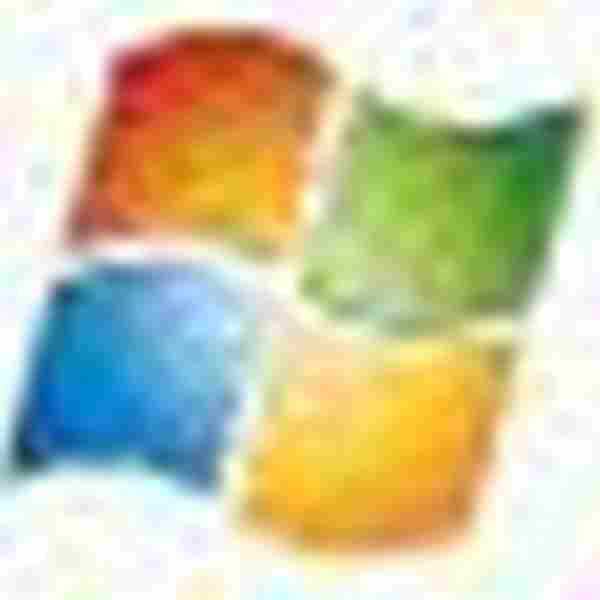 立即下载
立即下载 Win7系统更新失败提示错误代码80070020怎么办? 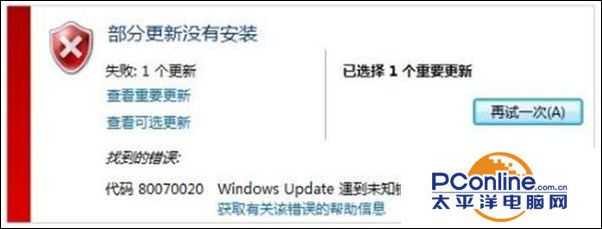
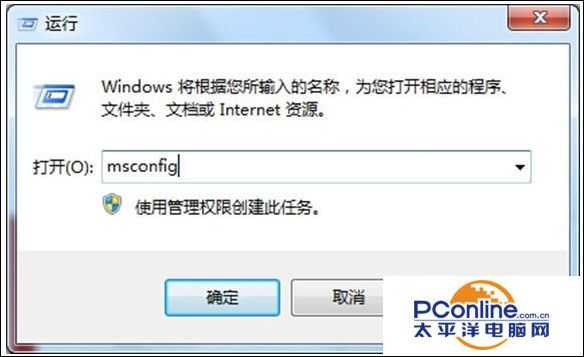
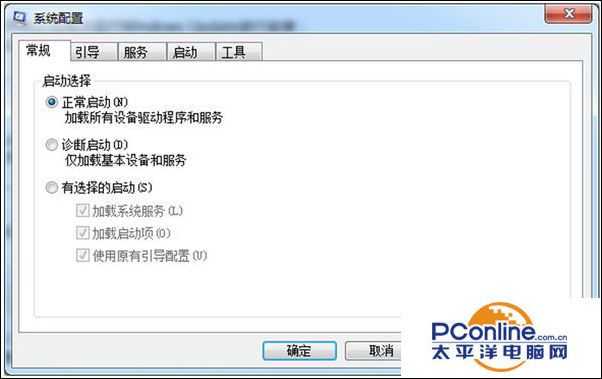
- 软件版本:1.5.2.13 官方版
- 软件大小:4.50MB
- 软件授权:免费
- 适用平台: Win2000 WinXP Win2003 Win7
- 下载地址:http://dl.pconline.com.cn/download/861663.html
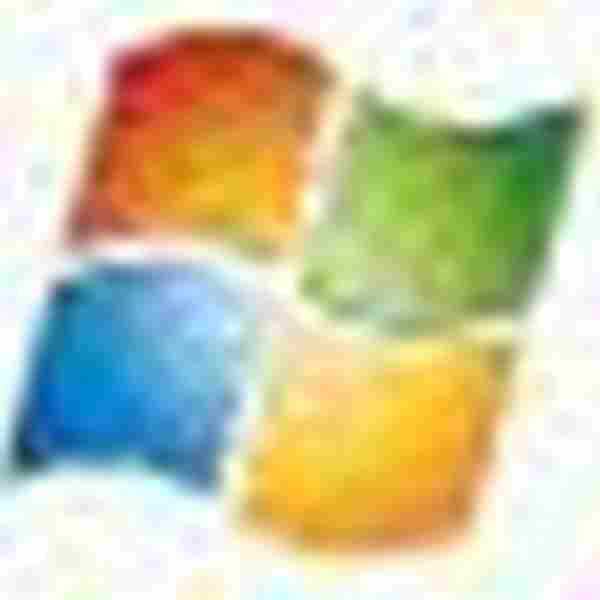 立即下载
立即下载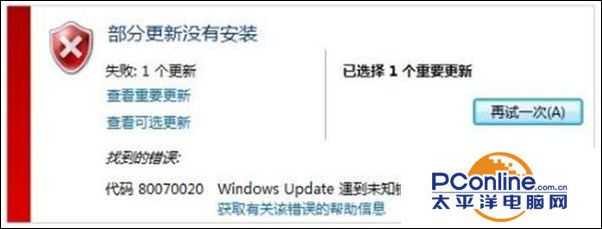
故障原因:
如果收到 Windows Update 错误 80070020,原因可能是计算机上运行的程序干扰了 Windows Update。此问题通常可通过重新启动电脑并再次运行 Windows Update 解决。
如果你在重新启动电脑并运行 Windows Update 之后仍收到错误 80070020,则说明该干扰程序(例如防病毒程序)可能在你第一次启动电脑时就自动运行了。在此情况下,你需要重新启动计算机并且不要运行那些在Windows 第一次启动时就运行的程序。
解决方法:
方法一:重启电脑,然后重新开机之后再次运行Windows Update进行安装;
方法二:
1、按“win+r”打开“运行”窗口,输入“msconfig”命令后按回车,这样就可以打开电脑的系统窗口。
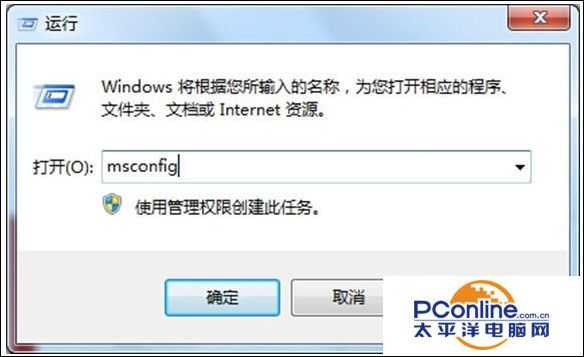
2、在打开的系统窗口中将界面切换到“启动”这一栏,依次点击安全启动复选框,“网络”和确定;
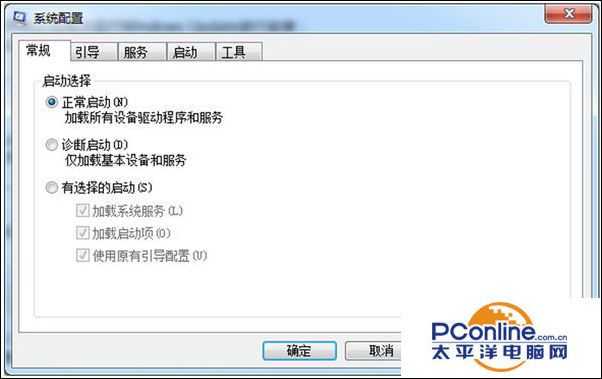
3、再次传唤到系统配置对话框中,重新启动,这样就会以一种称为“带网络连接的安全模式”的特殊方式来重新启动计算机;
4、重启后,再次运行Windows Update就可正常进行更新安装。
下一篇:Win7系统蓝屏报错0x00000080怎么办?