Win7系统蓝屏报错0x00000080怎么办?
(编辑:jimmy 日期: 2026/2/20 浏览:3 次 )
蓝屏修复工具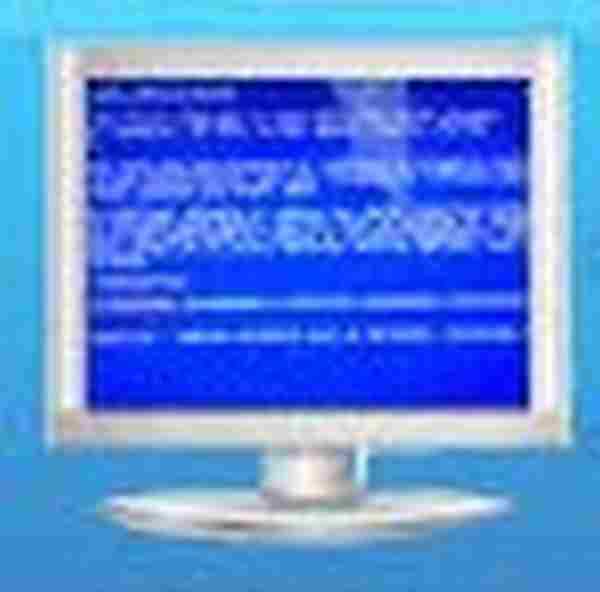 立即下载
立即下载Win7系统蓝屏报错0x00000080怎么办? 

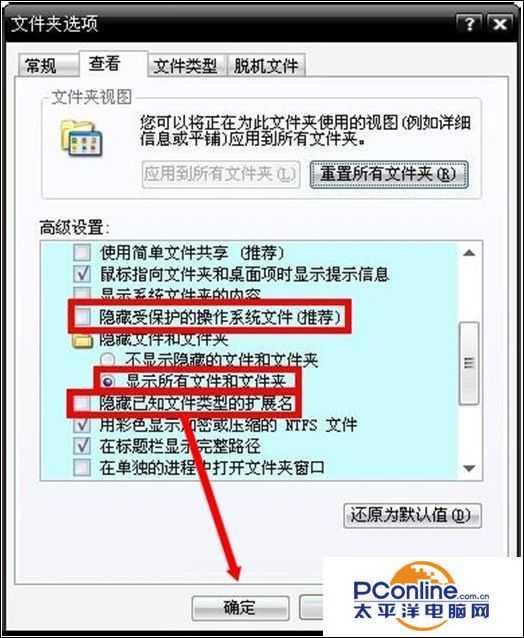
- 软件版本:1.0 绿色版
- 软件大小:605KB
- 软件授权:免费
- 适用平台: Win2000 WinXP Win2003 Win8 Win7
- 下载地址:http://dl.pconline.com.cn/download/373554.html
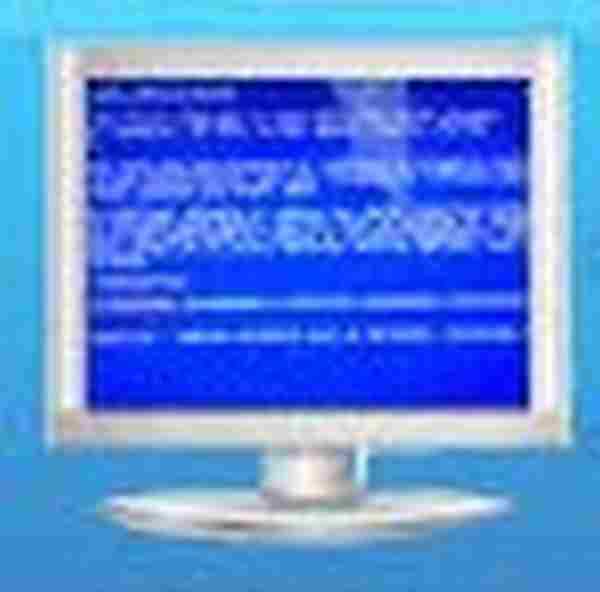 立即下载
立即下载故障起源:
1、当启动计算机时, 计算机停止响应 (挂起)。当添加或删除热插拔的驱动器或从一个热插外围组件互连 (PCI) 插槽,就有可能会收到“stop 0x00000080”错误消息在蓝色屏幕上;
2、热插拔可能会引起静电、短路等不确定因素的干扰,最好还是断电插拔设备最安全。有条件的,要做好防止静电的准备工作,以防静电给电子设备造成不必要的破坏;
3、遇到蓝屏,第一时间记录蓝屏停机码,以供之后分析导致蓝屏的具体原因。此时可以长按开机按钮,关闭操作系统。稍后,再开机时,按F8键进入选择菜单,进入安全模式,也许会有改善。再重启电脑,继续按F8键,可以在菜单中选择使用【“最后一次正确的配置”启动Windows】选项,来解决诸如新添加的驱动程序与硬件不相符之类问题的一种方法;

4、蓝屏之后,在系统盘(通常是C盘)minidump文件夹下找到扩展名为dmp的出错文件。②扩展名为dmp文件需要使用源代码调试WinDbg软件来查看(微软官网可下载该软件);

5、扩展名为DMP的日志文件为系统文件,如找不到,需要提前修改文件夹选项。②开始→控制面板→文件夹选项→查看→点选显示所有文件和文件夹→应用。③去掉隐藏受保护的操作系统文件、隐藏已知文件类型的扩展名前的对勾→确定。
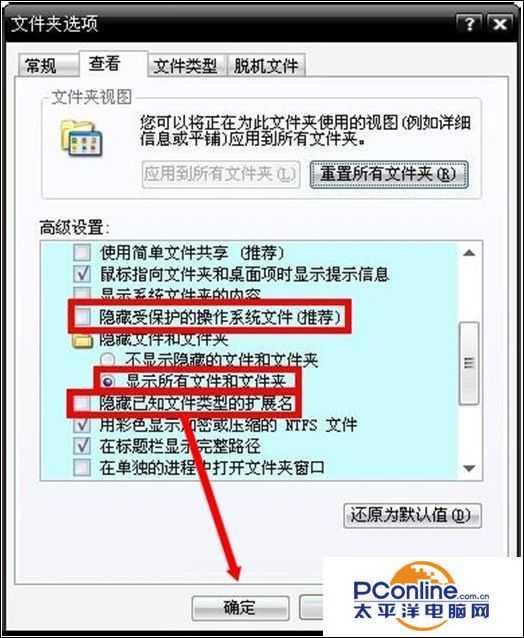
下一篇:Win7系统如何查看文件类型?
